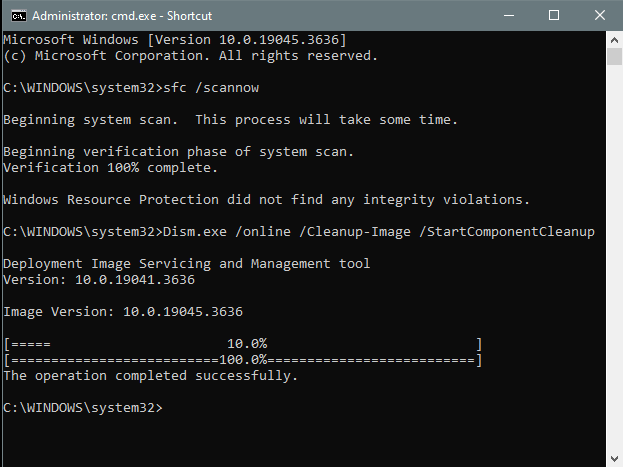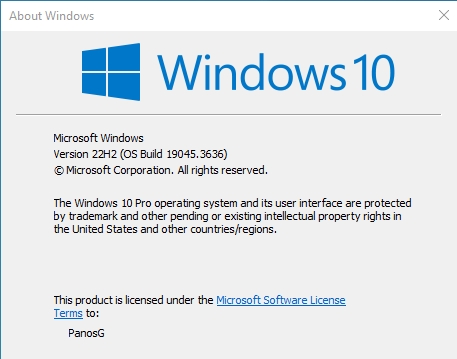New
#1
KB5031445 Windows 10 Cumulative Update Preview Build 19045.3636 (22H2) Win Update
- This update addresses an issue that affects touchscreens. They do not work properly when you use more than one display.
- This update supports daylight saving time (DST) changes in Syria. To learn more, see Interim guidance for Syria DST changes 2022.
- This update addresses a memory leak in ctfmon.exe.
- This update addresses a memory leak in TextInputHost.exe.
- This update addresses an error that occurs when you print using v4 print drivers.
- This update addresses an issue that affects Outlook. It stops responding. This occurs when you print to an Internet Printing Protocol (IPP) printer that has a slow response time.
- This update addresses an issue that affects connectivity. It is lost. This occurs when you add a second network interface card (NIC) that has no default gateway.
- This update makes Country and Operator Settings Asset (COSA) profiles up to date for certain mobile operators.
- This update addresses an issue that affects Windows Defender Application Control (WDAC). Its “allow” policies might block some binaries from running.
- This update addresses an issue that affects robocopy. The /efsraw switch stops it from copying data properly.
- For offline OS image servicing:
If your image does not have the March 22, 2022 (KB5011543) or later LCU, you must install the special standalone May 10, 2022 SSU (KB5014032) before installing this update. - For Windows Server Update Services (WSUS) deployment or when installing the standalone package from Microsoft Update Catalog:
If your devices do not have the May 11, 2021 (KB5003173) or later LCU, you must install the special standalone August 10, 2021 SSU (KB5005260) before installing this update. -
-
-
New #3
Last edited by Ghot; 26 Oct 2023 at 17:28.
-
New #4
Updated.
Edition Windows 10 Pro
Version 22H2
Installed on 5/18/2021
OS build 19045.3636
Experience Windows Feature Experience Pack 1000.19053.1000.0
-
New #5
Did the Win and .NET updates. Win spent 74% of its time doing Installing 74% - not excessively long but not quick either . SFC corrected some stuff.
. SFC corrected some stuff.
-
New #6
still waiting for windows update to automatically check due to me restarting yesterday afternoon only time it check was 12:08 this afternoon for definitions i bet it won't do it until 2, 3 4 am in morning notify me to restart computer install updates meh
-
New #7
-
-
-

KB5031445 Windows 10 Cumulative Update Preview Build 19045.3636 (22H2)
Category: Win UpdateLast Updated: 14 Nov 2023 at 13:04
UPDATE 11/14: KB5032189 Windows 10 Cumulative Update Build 19045.3693 (22H2)
October 26, 2023 - KB5031445 (OS Build 19045.3636) Preview
11/17/20
For information about Windows update terminology, see the article about the types of Windows updates and the monthly quality update types. For an overview of Windows 10, version 22H2, see its update history page.
Note Follow @WindowsUpdate to find out when new content is published to the Windows release health dashboard.
Highlights
Improvements
Important: Use EKB KB5015684 to update to Windows 10, version 22H2.
This non-security update includes quality improvements. When you install this KB:
If you installed earlier updates, only the new updates contained in this package will be downloaded and installed on your device.
Windows 10 servicing stack update - 19045.3634
This update makes quality improvements to the servicing stack, which is the component that installs Windows updates. Servicing stack updates (SSU) ensure that you have a robust and reliable servicing stack so that your devices can receive and install Microsoft updates.
Known issues in this update
Symptom Workaround Using the FixedDrivesEncryptionType or SystemDrivesEncryptionType policy settings in the BitLocker configuration service provider (CSP) node in mobile device management (MDM) apps might incorrectly show a 65000 error in the "Require Device Encryption" setting for some devices in your environment. Affected environments are those with the “Enforce drive encryption type on operating system drives” or "Enforce drive encryption on fixed drives" policies set to enabled and selecting either "full encryption" or "used space only". Microsoft Intune is affected by this issue but third-party MDMs might also pe affected.
Important This issue is a reporting issue only and does not affect drive encryption or the reporting of other issues on the device, including other BitLocker issues.To mitigate this issue in Microsoft Intune, you can set the “Enforce drive encryption type on operating system drives” or "Enforce drive encryption on fixed drives" policies to not configured.
We are working on a resolution and will provide an update in an upcoming release.
How to get this update
Before installing this update
Microsoft now combines the latest servicing stack update (SSU) for your operating system with the latest cumulative update (LCU). For general information about SSUs, see Servicing stack updates and Servicing Stack Updates (SSU): Frequently Asked Questions.
Prerequisite:
Based on your installation scenario, choose one of the following:
Install this update
Release Channel Available Next Step Windows Update or Microsoft Update Yes Go to Settings > Update & Security > Windows Update. In the Optional updates available area, you’ll find the link to download and install the update. Windows Update for Business No None. These changes will be included in the next security update to this channel. Microsoft Update Catalog Yes To get the standalone package for this update, go to the Microsoft Update Catalog website. Windows Server Update Services (WSUS) No You can import this update into WSUS manually. See the Microsoft Update Catalog for instructions.
If you want to remove the LCU
To remove the LCU after installing the combined SSU and LCU package, use the DISM/Remove-Package command line option with the LCU package name as the argument. You can find the package name by using this command: DISM /online /get-packages.
Running Windows Update Standalone Installer (wusa.exe) with the /uninstall switch on the combined package will not work because the combined package contains the SSU. You cannot remove the SSU from the system after installation.
File information
For a list of the files that are provided in this update, download the file information for cumulative update 5031445.
For a list of the files that are provided in the servicing stack update, download the file information for the SSU - version 19045.3634.
Source: https://support.microsoft.com/en-us/...7-438895d3c7fa
UUP Dump:
32-bit ISO download:
https://uupdump.net/selectlang.php?i...e-3c60e4f34dcd
64-bit ISO download:
https://uupdump.net/selectlang.php?i...a-ab4de0ff7630
ARM64 ISO download:
https://uupdump.net/selectlang.php?i...2-57f9b989ff0c
https://www.elevenforum.com/t/uup-du...sider-iso.344/
Related Discussions



 Quote
Quote