New
#10
KB5031356 Windows 10 Cumulative Update Build 19045.3570 (22H2) Win Update
-
-
New #11
Update; this update was also slow on the other machine. But not as slow since it's a faster machine. For whatever reason, the update just grinded to a halt longer at 74% than the norm and on the reboot, the 30-100% progress was slow.
-
New #12
Good day.
I concur with everyone here: this update was slower than usual.
-
-
New #14
Direct download links
KB5031356 CU x64 - MSUpdateCatalog
KB5031356 CU x86 - MSUpdateCatalog
I also had a look at a dynamic version
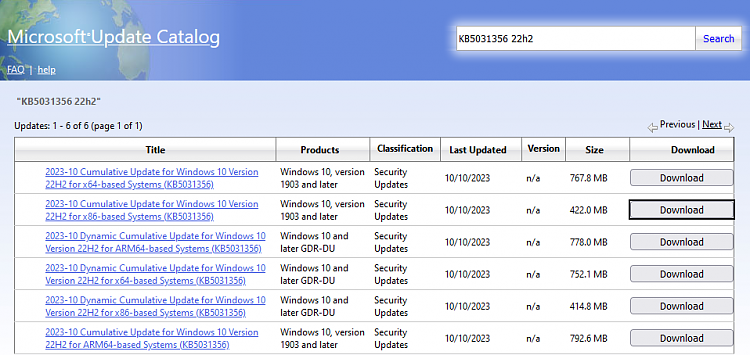
windows10.0-kb5031356-x64_0d31171765b9155826bfa774366e3d63c891a290.cab
but I have no idea how to install it [and I don't know what a dynamic update is anyway].
Neither it nor its several levels of subsidiary cab files contain an inf file.
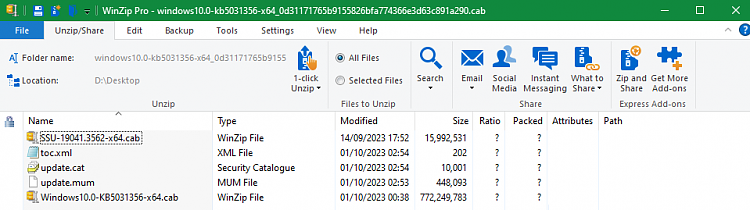
Denis
-
New #15
Bit of a strange upgrade sequence from last month (note, I choose not to receive preview updates).
a. After the first string of updates was complete, my hidden taskbar search box reappeared.
b. I had to check for updates again to receive two more.
Same on both laptops.
-
New #16
Likewise.

Likewise on one computer. It only detected the need for KB5031224 Net framework update [which is a container for KB5030841 & KB5030649] after I'd done the CU.
But another computer detected the CU, that KB5001716 one & the KB5031224 Net framework update all together so I can install them all together when I'm happy with the other computers' updates.
Yet another computer is still installing the CU & that KB5001716 one and I'll just go ahead and install KB5031224 Net framework update anyway.
All my computers are kept in the same state & were fully updated after September's Patch Tuesday.
I am not sure if I've seen this before or not.
On my desktop computer, the CU & that KB5001716 one only took 23 mins from start to rebooted & unwanted search bar dismissal.
On another [a glorified tablet], it took almost two hours.
All the best,
DenisLast edited by Try3; 11 Oct 2023 at 08:47.
-
New #17
All this talk of slowness made me think it'd take forever. In fact for me it turned out to be around 4.5 minutes from restart to log in (on a very old PC).
-
New #18
Last edited by SJK2; 11 Oct 2023 at 10:46. Reason: add jpg
-
-
New #19
I'm glad others found the download and installation painfully slow - I was worried there was something at fault on the old JD PC.
Edition Windows 10 Pro
Version 22H2
OS build 19045.3570
Experience Windows Feature Experience Pack 1000.19052.1000.0
As an aside, there's an interesting article in this month's PC Pro about preparing for the demise of Windows 10 support in October 2025 - to switch, stick or upgrade.
Related Discussions



 Quote
Quote
