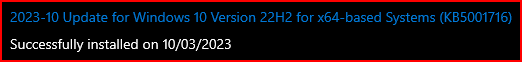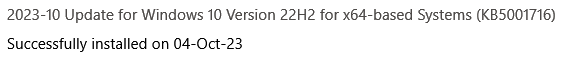New
#1
KB5001716 Update for Windows 10 Update Service components Win Update
- Windows 10, version 22H2
- Windows 10, version 21H2
- Windows 10, version 21H1
- Windows 10, version 20H2
- Windows 10, version 2004
- Windows 10, version 1909
- Windows 10, version 1903
- Windows 10, version 1809
- When this update is installed, Windows may attempt to download and install feature updates to your device if it is approaching or has reached the end of support for your currently installed Windows version. Feature updates offer new functionality and help keep your device secure.
- After this update is installed, Windows may periodically display a notification informing you of problems that may prevent Windows Update from keeping your device up-to-date and protected against current threats. For example, you may see a notification informing you that your device is currently running a version of Windows that has reached the end of its support lifecycle, or that your device does not meet the minimum hardware requirements for the currently installed version of Windows.
Note The notification will respect full screen, game, quiet time and focus assist modes. - For more information about updates see Windows Update: FAQ.
-
-
-
-
-
-
New #6
It was indeed a weird update - downloaded and installed in a flash. I manually rebooted despite none required. Made a quick Macrium Reflect incremental image beforehand, just in case. We'll see what delights Tuesday brings..............
Windows 10 Pro Version 22H2 Build 19045.3448
-
-
New #8
-
-
New #9
Downloaded and installed quickly. Wish they were all like that!
Summary
This update includes a new user interface (UI) functionality for Windows Update in Windows.
Important: If your device is out of support, it is no longer receiving security updates from Microsoft and may become more vulnerable to security risks and viruses. For this reason, we strongly recommend that you update to the latest version of Windows. Each version of Windows is supported for 18 months. After support ends, you must update to a newer version of Windows to continue receiving Windows updates and security fixes. To learn more about the Windows lifecycle, see Windows 10 lifecycle fact sheet and the Windows 11 lifecycle fact sheet.
This article applies to the following:
Notes about this update
Known issues in this update
We are currently not aware of any issues that affect this update.
How to get this update
Windows Update
This update will be downloaded and installed automatically from Windows Update. It is also offered directly to Windows Update Client for some devices that have not installed the most recent updates.
Prerequisites
We strongly recommend that you install the latest servicing stack update (SSU) before you apply this update. The latest SSU for your version of Windows can be found in ADV990001 | Latest Servicing Stack Updates.
File information
The English (United States) version of this software update installs files that have the attributes that are listed in the following tables. The dates and times for these files are listed in Coordinated Universal Time (UTC). The dates and times for these files on your local computer are displayed in your local time together with your current daylight saving time (DST) bias. Additionally, the dates and times may change when you perform certain operations on the files.
Read more: https://support.microsoft.com/en-us/...0-b9551cfa6e13
Related Discussions


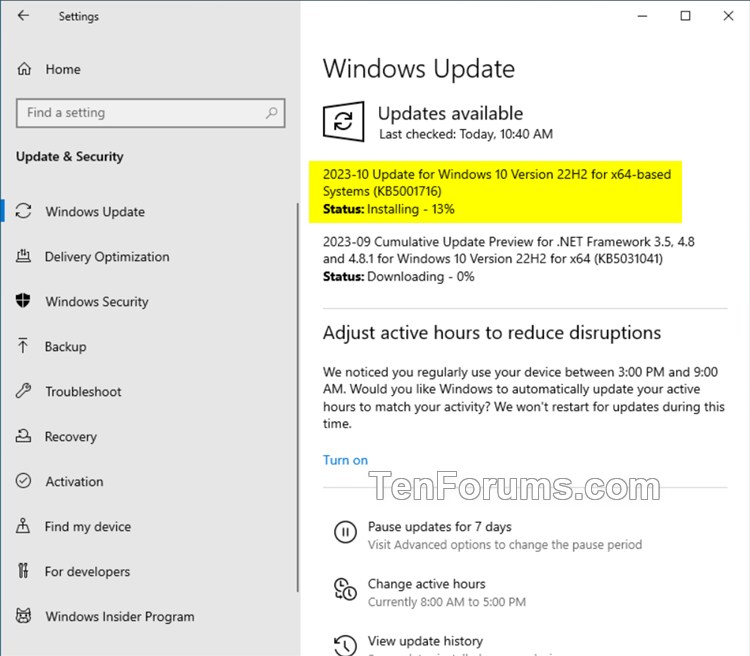

 Quote
Quote