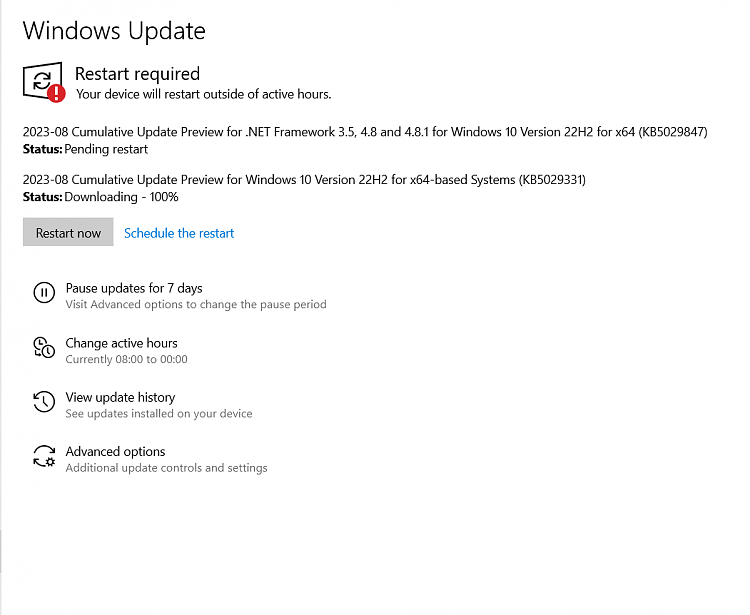New
#1
KB5029331 Windows 10 Cumulative Update Preview Build 19045.3393 (22H2) Win Update
- New! This update improves how Windows detects your location. This helps to give you better weather, news, and traffic information.
- New! This update expands the roll out of notification badging for Microsoft accounts on the Start menu. A Microsoft account is what connects Windows to your Microsoft apps. The account backs up all your data and helps you to manage your subscriptions. You can also add extra security steps to keep you from being locked out of your account. This feature gives you quick access to important account-related notifications.
- This update supports daylight saving time (DST) changes in Israel.
- This update addresses an issue that affects the display of the search box.
- This update addresses an issue that affects settings. They do not sync even if you turn on the toggle on the Windows backup page in the Settings app.
- New! This update adds the Windows Backup app to your device.
Tutorial: Turn On or Off Remember Preferences for MSA Across Windows 10/11 Devices Tutorial | Windows 11 Forum - This update addresses an issue that affects the Group Policy Service. It will not wait for 30 seconds, which is the default wait time, for the network to be available. Because of this, policies are not correctly processed.
- This update adds a new API for D3D12 Independent Devices. You can use it to create multiple D3D12 devices on the same adapter. To learn more, see D3D12 Independent Devices.
- This update addresses an issue that affects an app that simulates keyboard input. That app might not send Japanese characters to other apps.
- This update addresses an issue that affects a WS_EX_LAYERED window. The window might render with the wrong dimensions or at the wrong position. This occurs when you scale the display screen.
- This update addresses an issue that affects print jobs that are sent to a virtual print queue. They fail without an error.
- This update addresses an issue that affects disk partitions. The system might stop working. This occurs after you delete a disk partition and add the space from the deleted partition to an existing BitLocker partition.
- This update addresses an issue that affects Remote Desktop (RD) sessions. They disconnect when multiple apps are in use.
- This update addresses an issue that affects the Resultant Set of Policy (RSOP). The Windows LAPS "BackupDirectory" policy setting was not being reported. This occurs when the setting is set to 1, which is “Back up to AAD.”
- This update addresses a known issue that affects ClickOnce. Apps that you used ClickOnce to deploy might begin to prompt for installation. This occurs even when the ClickOnce apps are already installed and marked as “trusted”.
- The update addresses an issue that affects those who use Windows Update for Business. After you are asked to change your password at sign in, the change operation fails. Then you cannot sign in. The error code is 0xc000006d.
- Extract the cab from the msu via this command line (using the package for KB5000842 as an example): expand Windows10.0-KB5000842-x64.msu /f:Windows10.0-KB5000842-x64.cab <destination path>
- Extract the SSU from the previously extracted cab via this command line: expand Windows10.0-KB5000842-x64.cab /f:* <destination path>
- You will then have the SSU cab, in this example named SSU-19041.903-x64.cab. Slipstream this file into your offline image first, then the LCU.
- Open Feedback Hub by opening the Start menu and typing "Feedback hub", or pressing the Windows key + F
- Fill in the "Summarize your feedback" and "Explain in more detail" boxes, then click Next.
- Under the "Choose a category" section, click the "Problem" button, and select "Install and Update" category. Then select "Downloading, installing, and configuring Windows Update” subcategory. Click Next.
- Under the "Find similar feedback" section, select the "Make new bug" radio button and click Next.
- Under the "Add more details" section, supply any relevant detail (Note this is not critical to addressing your issue).
- Expand the "Recreate my problem" box and press "Start recording". Reproduce the issue on your device.
- Press "Stop recording" once finished. Click the "Submit" button.
- For offline OS image servicing:
If your image does not have the March 22, 2022 (KB5011543) or later LCU, you must install the special standalone May 10, 2022 SSU (KB5014032) before installing this update. - For Windows Server Update Services (WSUS) deployment or when installing the standalone package from Microsoft Update Catalog:
If your devices do not have the May 11, 2021 (KB5003173) or later LCU, you must install the special standalone August 10, 2021 SSU (KB5005260) before installing this update. -
-
New #2
just arrived on MS update catalog after 10am pacific local time Tuesday 8/22
-
-
-
-
New #6
-
-
-
-

KB5029331 Windows 10 Cumulative Update Preview Build 19045.3393 (22H2)
Category: Win UpdateLast Updated: 12 Sep 2023 at 12:04
UPDATE 9/12: KB5030211 Windows 10 Cumulative Update Build 19045.3448 (22H2)
August 22, 2023 - KB5029331 (OS Build 19045.3393) Preview
11/17/20
For information about Windows update terminology, see the article about the types of Windows updates and the monthly quality update types. For an overview of Windows 10, version 22H2, see its update history page.
Note Follow @WindowsUpdate to find out when new content is published to the Windows release health dashboard.
Highlights
Improvements
Important: Use EKB KB5015684 to update to Windows 10, version 22H2.
This non-security update includes quality improvements. When you install this KB:
If you installed earlier updates, only the new updates contained in this package will be downloaded and installed on your device.
Windows 10 servicing stack update - 19045.3385
This update makes quality improvements to the servicing stack, which is the component that installs Windows updates. Servicing stack updates (SSU) ensure that you have a robust and reliable servicing stack so that your devices can receive and install Microsoft updates.
Known issues in this update
How to get this update
Symptoms Workaround Devices with Windows installations created from custom offline media or custom ISO image might have Microsoft Edge Legacy removed by this update, but not automatically replaced by the new Microsoft Edge. This issue is only encountered when custom offline media or ISO images are created by slipstreaming this update into the image without having first installed the standalone servicing stack update (SSU) released March 29, 2021 or later.
Note Devices that connect directly to Windows Update to receive updates are not affected. This includes devices using Windows Update for Business. Any device connecting to Windows Update should always receive the latest versions of the SSU and latest cumulative update (LCU) without any extra steps.To avoid this issue, be sure to first slipstream the SSU released March 29, 2021 or later into the custom offline media or ISO image before slipstreaming the LCU. To do this with the combined SSU and LCU packages now used for Windows 10, version 20H2 and Windows 10, version 2004, you will need to extract the SSU from the combined package. Use the following steps to extract the SSU:
If you have already encountered this issue by installing the OS using affected custom media, you can mitigate it by directly installing the new Microsoft Edge. If you need to broadly deploy the new Microsoft Edge for business, see Download and deploy Microsoft Edge for business.Microsoft has received reports of an issue in which users are receiving an “UNSUPPORTED_PROCESSOR” error message on a blue screen after installing updates released on August 22, 2023 and then restarting their device. This update might automatically uninstall to allow Windows to start up as expected.
If you are experiencing issues, please use Feedback Hub to file a report following the below steps:
For additional information, see Send feedback to Microsoft with the Feedback Hub app.After investigating these reports, we have found that the “UNSUPPORTED_PROCESSOR” error was not caused by issues in this update and is limited to a specific subset of processors. We are collaborating with device manufacturers (OEMs) and will temporarily mitigate this issue by not offering this update to Windows devices that might be affected by this issue. If you still experience this issue, please contact your device’s processor manufacturer.
Before installing this update
Microsoft now combines the latest servicing stack update (SSU) for your operating system with the latest cumulative update (LCU). For general information about SSUs, see Servicing stack updates and Servicing Stack Updates (SSU): Frequently Asked Questions.
Prerequisite:
Based on your installation scenario, choose one of the following:
Install this update
Release Channel Available Next Step Windows Update or Microsoft Update Yes Go to Settings > Update & Security > Windows Update. In the Optional updates available area, you’ll find the link to download and install the update. Windows Update for Business No None. These changes will be included in the next security update to this channel. Microsoft Update Catalog Yes To get the standalone package for this update, go to the Microsoft Update Catalog website. Windows Server Update Services (WSUS) No You can import this update into WSUS manually. See the Microsoft Update Catalog for instructions.
If you want to remove the LCU
To remove the LCU after installing the combined SSU and LCU package, use the DISM/Remove-Package command line option with the LCU package name as the argument. You can find the package name by using this command: DISM /online /get-packages.
Running Windows Update Standalone Installer (wusa.exe) with the /uninstall switch on the combined package will not work because the combined package contains the SSU. You cannot remove the SSU from the system after installation.
File information
For a list of the files that are provided in this update, download the file information for cumulative update 5029331.
For a list of the files that are provided in the servicing stack update, download the file information for the SSU - version 19045.3385.
Source: https://support.microsoft.com/en-us/...4-f9d0bf35ca18
Direct download links for KB5029331 MSU file from Microsoft Update Catalog:
Download KB5029331 MSU for Windows 10 v22H2 32-bit (x86) - 421.6 MB
Download KB5029331 MSU for Windows 10 v22H2 64-bit (x64) - 765.9 MB
Download KB5029331 MSU for Windows 10 v22H2 ARM64 - 788.5 MB
UUP Dump:
32-bit ISO download:
Select language for Feature update to Windows 10, version 22H2 (19045.3393) x86 - UUP dump
64-bit ISO download:
Select language for Feature update to Windows 10, version 22H2 (19045.3393) amd64 - UUP dump
ARM64 ISO download:
Select language for Feature update to Windows 10, version 22H2 (19045.3393) arm64 - UUP dump
UUP Dump - Download Windows Insider ISO Tutorial | Windows 11 Forum
Related Discussions



 Quote
Quote