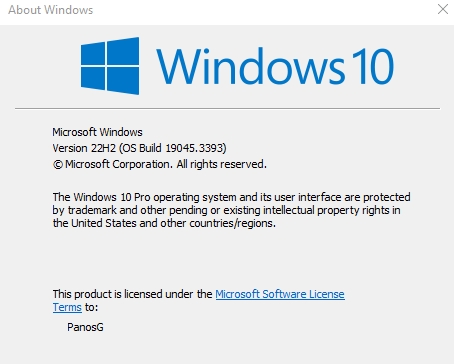New
#10
Has anyone figured out how to remove the 'Windows Backup' entry from the start menu with this new update?
Can't find any entry in 'Get-AppxPackage' in PowerShell, nor any related shortcuts I see in the different start menu folder locations.
Any ideas?
Thank you!


 Quote
Quote