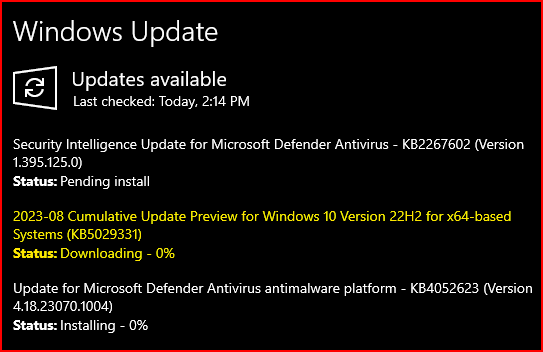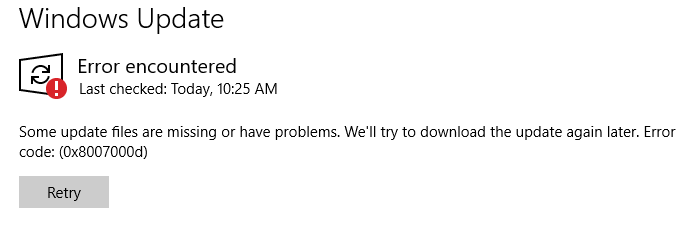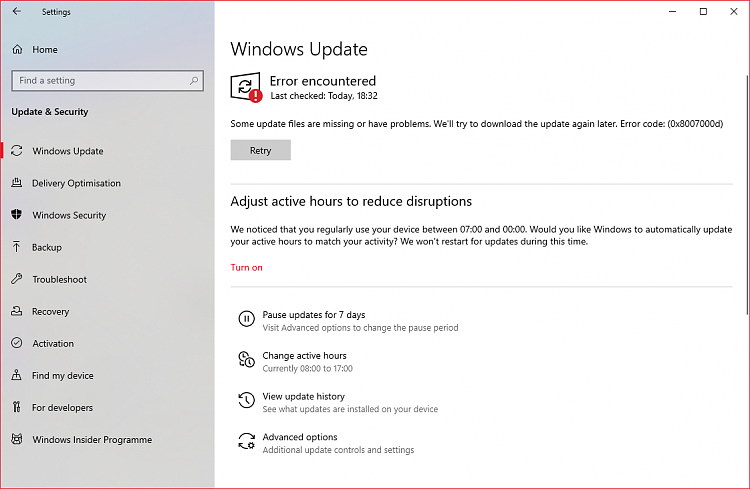New
#1
KB5029331 Windows 10 Insider Release Preview Build 19045.3391 (22H2) Insider
- [ADDED 8/14] New! This update adds the Windows Backup app to your device.
- New! This update improves how Windows detects your location. This helps to give you better weather, news, and traffic information.
- New! This update expands the roll out of notification badging for Microsoft accounts on the Start menu. A Microsoft account is what connects Windows to your Microsoft apps. The account backs up all your data and helps you to manage your subscriptions. You can also add extra security steps to keep you from being locked out of your account. This feature gives you quick access to important account-related notifications.
- This update makes daylight saving time (DST) changes for Israel.
- This update addresses an issue that affects the Group Policy Service. It will not wait for 30 seconds, which is the default wait time, for the network to be available. Because of this, policies are not correctly processed.
- This update adds a new API for D3D12 Independent Devices. You can use it to create multiple D3D12 devices on the same adapter. To learn more, see D3D12 Independent Devices.
- This update addresses an issue that affects an app that simulates keyboard input. That app might not send Japanese characters to other apps.
- This update addresses an issue that affects a WS_EX_LAYERED window. The window might render with the wrong dimensions or at the wrong position. This occurs when you scale the display screen.
- This update addresses an issue that affects print jobs that are sent to a virtual print queue. They fail without an error.
- This update addresses an issue that affects disk partitions. The system might stop working. This occurs after you delete a disk partition and add the space from the deleted partition to an existing BitLocker partition.
- This update addresses an issue that affects Remote Desktop (RD) sessions. They disconnect when multiple apps are in use.
- This update addresses an issue that affects the display of the search box.
- This update addresses an issue that affects settings. They do not sync even if you turn on the toggle on the Windows backup page in the Settings app.
- This update addresses an issue that affects the Resultant Set of Policy (RSOP). The Windows LAPS “BackupDirectory” policy setting was not being reported. This occurs when the setting is set to 1, which is “Back up to AAD.”
- [ADDED 8/16] The update addresses an issue that affects those who use Windows Update for Business. After you are asked to change your password at sign in, the change operation fails. Then you cannot sign in. The error code is 0xc000006d.
-
-
-
-
-
New #5
No problems with the install either
No errors in the Event Log.

Reran Windows Update after rebooting and now getting error.
- - - Updated - - -
Have replicated the error on 2 different 32-bit Computers...
After installing this update if you manually check for Windows Updates, it will return a 0X8007000d error.
The Windows Update Client Event log reports no errors.
- - - Updated - - -
Reported to Feedback Hub - Multiple reports of this happening.
-
New #6
-
-
New #8
-
-
New #9
So glad I found this thread!
I thought I was the only one with this issue.
I am getting (0x8007000d) Error on all 3 of my Windows 10 64 Bit computers which started right after installing this latest update.
I wonder how long it will take Microsoft to fix?

KB5029331 Windows 10 Insider Release Preview Build 19045.3391 (22H2)
Category: InsiderLast Updated: 18 Sep 2023 at 16:32
UPDATE 9/18: KB5030300 Windows 10 Insider Release Preview Build 19045.3513 (22H2)
Hello Windows Insiders, today we are releasing Windows 10 22H2 Build 19045.3391 (KB5029331) to the Release Preview Channel for those Insiders who are on Windows 10, version 22H2.
This update includes the following improvements:
Thanks,
The Windows Insider Program Team
Source: Just a moment...
UUP Dump:
32-bit ISO download:
Select language for Feature update to Windows 10, version 22H2 (19045.3391) x86 - UUP dump
64-bit ISO download:
Select language for Feature update to Windows 10, version 22H2 (19045.3391) amd64 - UUP dump
ARM64 ISO download:
Select language for Feature update to Windows 10, version 22H2 (19045.3391) arm64 - UUP dump
UUP Dump - Download Windows Insider ISO Tutorial | Windows 11 Forum
Related Discussions



 Quote
Quote