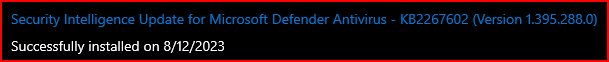KB5029331 Windows 10 Insider Release Preview Build 19045.3391 (22H2) Insider
-
So glad I found this thread!
I thought I was the only one with this issue.
I am getting (0x8007000d) Error on all 3 of my Windows 10 64 Bit computers which started right after installing this latest update.
I wonder how long it will take Microsoft to fix?
Hopefully before next Tuesday when they release the same update to the public build. ����*♂️
I updated a second PC and got the same problem.
Upvote the FBH report.
https://aka.ms/AAm10jq
Last edited by fg2001gf10F; 11 Aug 2023 at 23:50.
-
-
Receiving this update error too:-


-
Downloaded and installed standalone CU from UUPdump. Same error as everyone else.
peace
wanna
-
Welcome to the club with the same error 0x8007000d :<
-
-
KB5029331 (0x8007000d) same problem since two days. Defender Updates broken too.
Error corrections not helps and SFC scannow no helps too.
greetz
-
Windows Defender Updates still works here:-

-
Windows Defender Updates still works here:-

This definitions update was stuck for me yesterday at "Installing 0%". Also had 'Error encountered' from Settings/Windows Update. However, upon Restart this morning, WU was checked and Windows Defender updated so apparently this issue is only triggered by a manual "Check for Updates" ��*♂️
-
This definitions update was stuck for me yesterday at "Installing 0%". Also had 'Error encountered' from Settings/Windows Update. However, upon Restart this morning, WU was checked and Windows Defender updated so apparently this issue is only triggered by a manual "Check for Updates" ��*♂️
Glad you got it!
But, on my case I check for update manually because I want to see if error still persists and then for my surprise WD updated without any incident.
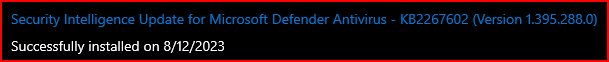
Last edited by JGToy; 13 Aug 2023 at 18:46.
-
JGToy said
Windows Defender Updates still works here:-
No problem with Security updates, it just gets the error (0x8007000d) after it is done with other updates. 🤣🤣
I can get the same error if I install manually KB5029331 on my public Build.

Then if I uninstall KB5029331, the problem goes away once I'm back to 19045.3324.
-
-
JGToy said
Windows Defender Updates still works here:-
No problem with Security updates, it just gets the error (0x8007000d) after it is done with other updates. 🤣🤣
I can get the same error if I install manually KB5029331 on my public Build.

Then if I uninstall KB5029331, the problem goes away once I'm back to 19045.3324.
Understood!
I posted based on what mrgeek said on he's experiences to install WD updates.


 Quote
Quote