New
#1
KB5028244 Windows 10 Insider Release Preview Build 19045.3269 (22H2) Insider
- This update addresses an issue that affects the Windows Notification Platform. It fails to send notifications from applications to you.
- This update addresses an issue that affects hybrid joined devices. You cannot sign in to them if they are not connected to the internet. This occurs when you use a Windows Hello for Business PIN or biometric credentials. This issue applies to a cloud trust deployment.
- This update affects Windows Autopilot profiles. The process to download the Windows Autopilot policy is more resilient. This helps when a network connection might not be fully initialized. This update increases the retry attempts when you try to download the Windows Autopilot profile.
- This update addresses an issue that might affect Win32 and Universal Windows Platform (UWP) apps. They might close when devices enter Modern Standby. Modern Standby is an expansion of the Connected Standby power model. This issue occurs if certain Bluetooth Phone Link features are turned on.
- This update addresses an issue that affects Event Forwarding Subscriptions. When you add an Event Channel to the subscription, it forwards events you do not need.
- This update addresses an issue that affects the Windows Management Instrumentation (WMI) repository. This causes an installation error. The issue occurs when a device does not shut down properly.
- This update affects user mode printer drivers. They unload unexpectedly. This occurs when you print from multiple print queues to the same printer driver.
- This update enhances hinting for some of the letters of the Verdana Pro font family.
- This update addresses an issue that might affect your computer when you are playing a game. Timeout Detection and Recovery (TDR) errors might occur.
- This update affects text edit controls in XAML. You cannot edit the controls again after they become read only. This occurs when you use the new Microsoft Input Method Editor for Japanese, Chinese, and Korean.
- This update addresses an issue that affects a printing job. An unexpected Internet Printing Protocol (IPP) mode switch can cause the print job to abruptly stop. This occurs when there is an independent hardware vendor (IHV) driver.
- This update makes Country and Operator Settings Asset (COSA) profiles up to date.
- This update addresses an issue that affects certain display and audio devices. They are missing after your system resumes from sleep.
- This update addresses a deadlock in Internet Protocol Security (IPsec). When you configure servers with IPsec rules, they stop responding. This issue affects virtual and physical servers.
- This update addresses an issue that might affect some VPN clients. They might not establish a connection.
- This update affects the Windows Kernel Vulnerable Driver Blocklist, DriverSiPolicy.p7b. It adds drivers that are at risk for Bring Your Own Vulnerable Driver (BYOVD) attacks.
- This update addresses an issue that causes Windows to fail. This occurs when you use BitLocker on a storage medium that has a large sector size.
- This update addresses an issue that affects the Search app. It opens in full screen, blocks additional Start menu actions, and you cannot close it.
- This update addresses an issue that affects I/O over Server Message Block (SMB). It might fail when you use the LZ77+Huffman compression algorithm.
-
-
-
-
-
-
New #6
Downloaded and installed the Windows10.0-KB5028244-x64.msu file from UUP dump. Nothing exploded.
peace
wanna
-
New #7
KB5028244 seemed to have fixed some of those printer bugs that I'm having with my hp envy 4500 printer, which occurred with some of the past win10 updates like KB5028166 & KB5027293

KB5028244 Windows 10 Insider Release Preview Build 19045.3269 (22H2)
Category: InsiderLast Updated: 10 Aug 2023 at 12:17
UPDATE 8/10: KB5029331 Windows 10 Insider Release Preview Build 19045.3391 (22H2)
Hello Windows Insiders, today we are releasing Windows 10 22H2 Build 19045.3269 (KB5028244) to the Release Preview Channel for those Insiders who are on Windows 10, version 22H2.
This update includes the following improvements:
Thanks,
The Windows Insider Program Team
Source: Just a moment...
UUP Dump:
32-bit ISO download:
Select language for Feature update to Windows 10, version 22H2 (19045.3269) x86 - UUP dump
64-bit ISO download:
Select language for Feature update to Windows 10, version 22H2 (19045.3269) amd64 - UUP dump
ARM64 ISO download:
Select language for Feature update to Windows 10, version 22H2 (19045.3269) arm64 - UUP dump
UUP Dump - Download Windows Insider ISO Tutorial | Windows 11 Forum
Related Discussions

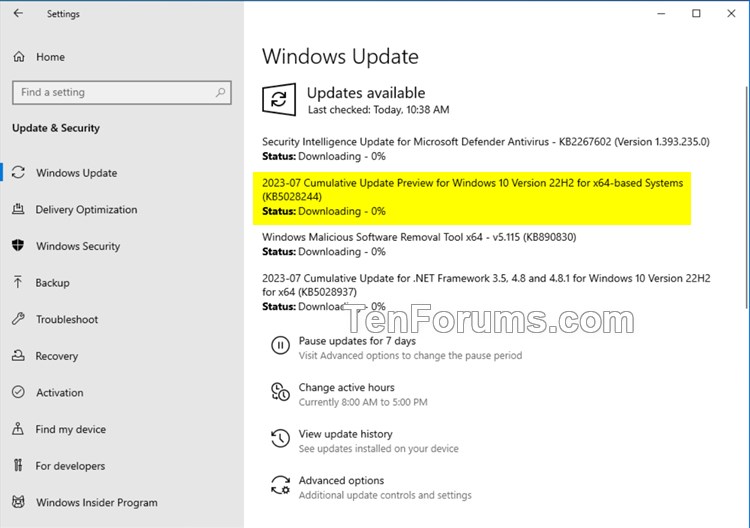

 Quote
Quote



