Visual Studio 2022 version 17.6 Preview 3 released
- Sync with Active Document now works in the CMake Targets View. It finds the first location that matches the file’s full path and syncs with that document.
- We made improvements to the Solution - Close scenario, which makes closing a solution containing C++ projects faster. The overall perf improvements can make closing a solution in some cases from 20% faster for small codebases, to 50% faster in some cases for large solutions (1000+ projects). We expect the wins to be more noticeable in large projects. For Chromium, the improvements are typically 50% faster, saving 20 seconds of time.
- The version of Incredibuild bundled through Visual Studio Installer has been updated to version 10.1.9. You can read the Incredbuild 10 release notes for detailed information on new features and the latest changes.
- /std:c++20 can now be used in conjunction with /clr. This allows a wide range of C++20 constructs to be used with ISO C++ types. In particular, all C++20 headers can be #included in a /clr compilation without restrictions.
- Two-phase name lookup (ISO C++ [temp.dep]) is now the default when /std:c++20 or /std:c++17 is specified. Specifying /Zc:twoPhase- is no longer required with /std:c++17. Managed templates and generics are an exception and will be compiled as before, without two-phase lookup semantics.
- Coroutines are always compiled to native code and any calls from managed code will incur a managed->native transition penalty.
- Concepts are supported for native types but use with managed types is forbidden and will result in a diagnostic.
- Module support is not yet implemented. Restricted module import support will be forthcoming in a future release.
- We made several updates in response to customer feedback including - Git: Can't undo changes while debugging and Visual Studio 2022 hangs when pasting in files, adding new files or deleting files.
- The new breakpoint groups now support Undo for Delete. You can use “Ctrl-z” to undo you breakpoint groups delete operation.
- Along with this, breakpoint groups now support dependent breakpoint groups. you can make your breakpoint groups dependent on other breakpoints, so that the group only activates when the prerequisite breakpoint is hit.

Visual Studio 2022 version 17.6 Preview 3 released
Posted: 11 Apr 2023
released April 11th, 2023
Developer Community Highlights
Summary of What's New in this Release of Visual Studio 2022 version 17.6 Preview 3
C++
C++20 support for C++/CLI
Git Tooling
Debugging, Diagnostics and Profiling
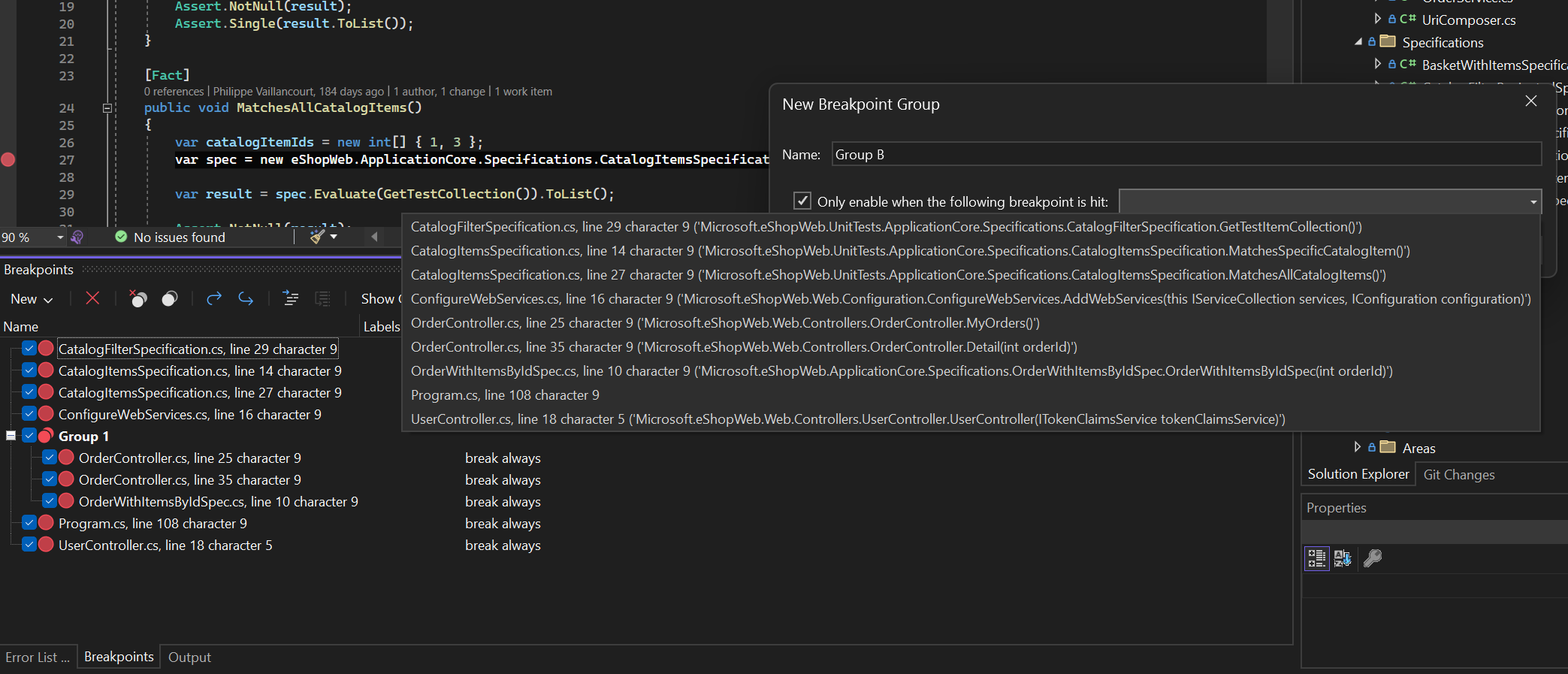
Source: https://learn.microsoft.com/en-us/vi...17.6.0-pre.3.0
Related Discussions

