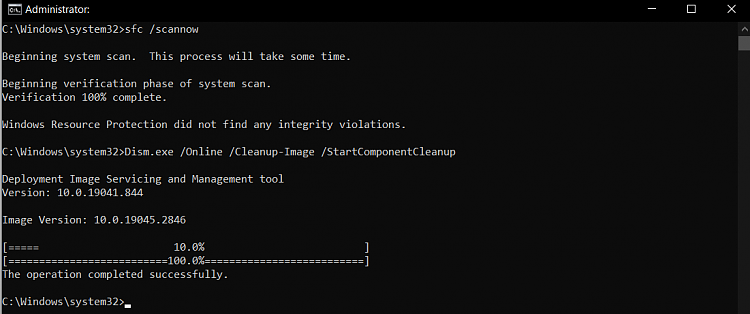New
#1
KB5025221 Windows 10 19042.2846, 19044.2846, and 19045.2846 Win Update
- This update addresses security issues for your Windows operating system.
- This build includes all the improvements from the supported Windows 10, version 20H2 editions.
- No additional issues are documented for this release.
- This build includes all the improvements from the supported Windows 10, version 20H2 editions.
- No additional issues are documented for this release.
- New! This update implements the new Windows Local Administrator Password Solution (LAPS) as a Windows inbox feature. For more information, see By popular demand: Windows LAPS available now!
- This update affects the Arab Republic of Egypt. The update supports the government’s daylight saving time change order for 2023.
- This update addresses a compatibility issue. The issue occurs because of unsupported use of the registry.
- This update addresses a known issue that affects kiosk device profiles. If you have enabled automatic logon, it might not work. After Autopilot completes provisioning, these devices stay on the credential screen. This issue occurs after you install updates dated January 10, 2023, and later.
- Extract the cab from the msu via this command line (using the package for KB5000842 as an example): expand Windows10.0-KB5000842-x64.msu /f:Windows10.0-KB5000842-x64.cab <destination path>
- Extract the SSU from the previously extracted cab via this command line: expand Windows10.0-KB5000842-x64.cab /f:* <destination path>
- You will then have the SSU cab, in this example named SSU-19041.903-x64.cab. Slipstream this file into your offline image first, then the LCU.
- For offline OS image servicing:
If your image does not have the March 22, 2022 (KB5011543) or later LCU, you must install the special standalone May 10, 2022 SSU (KB5014032) before installing this update. - For Windows Server Update Services (WSUS) deployment or when installing the standalone package from Microsoft Update Catalog:
If your devices do not have the May 11, 2021 (KB5003173) or later LCU, you must install the special standalone August 10, 2021 SSU (KB5005260) before installing this update. -
-
-
New #3
Installing from WU ...
Edit: All done .NET, Malicious and Windows, no violations.Last edited by DJG; 11 Apr 2023 at 12:54.
-
-
-
-
-
New #8
Downloaded and installed ok.
SFC ran clean as did DISM
Build 19045.2846
-
-
New #9
Updated 3 computers, SFC ran clean on 2, SFC errors on 1, DISM fixed problem.
All 3 now on 19045.2846.

KB5025221 Windows 10 19042.2846, 19044.2846, and 19045.2846
Cumulative Update - April 11, 2023Category: Win Update
Last Updated: 25 Apr 2023 at 12:59
UPDATE 4/25: KB5025297 Windows 10 Cumulative Update Preview Build 19045.2913 (22H2)
April 11, 2023 - KB5025221 (OS Builds 19042.2846, 19044.2846, and 19045.2846)
Windows 10 Enterprise Multi-Session, version 20H2 More...
3/21/23
IMPORTANT Starting in April 2023, optional, non-security preview updates will release on the fourth Tuesday of the month. For more information, see Windows monthly updates explained.
2/21/23
REMINDER The retired, out-of-support Internet Explorer 11 desktop application was permanently turned off as part of the February 2023 Windows security update ("B" release) on February 14, 2023. Go to Internet Explorer 11 desktop app retirement FAQ for more information.
11/17/20
For information about Windows update terminology, see the article about the types of Windows updates and the monthly quality update types. For an overview of Windows 10, version 20H2, see its update history page.
Note Follow @WindowsUpdate to find out when new content is published to the Windows release health dashboard.
Highlights
Improvements
Note To view the list of addressed issues, click or tap the OS name to expand the collapsible section.
Windows 10, version 22H2
Important: Use EKB KB5015684 to update to Windows 10, version 22H2.
This security update includes quality improvements. Key changes include:
Windows 10, version 21H2
Important: Use EKB KB5003791 to update to Windows 10, version 21H2.
This security update includes quality improvements. Key changes include:
Windows 10, version 20H2 editions: Windows 10 Enterprise Multi-Session, Windows 10 Enterprise and Education, Windows 10 IoT Enterprise
Important: Use EKB KB4562830 to update to the supported editions of Windows 10, version 20H2.
This security update includes quality improvements that were a part of update KB5023773 (released March 21, 2023). When you install this KB:
If you installed earlier updates, only the new updates contained in this package will be downloaded and installed on your device.
For more information about security vulnerabilities, please refer to the new Security Update Guide website and the April 2023 Security Updates.
Windows 10 servicing stack update - 19042.2780, 19044.2780, and 19045.2780
This update makes quality improvements to the servicing stack, which is the component that installs Windows updates. Servicing stack updates (SSU) ensure that you have a robust and reliable servicing stack so that your devices can receive and install Microsoft updates.
Known issues in this update
Symptom Workaround Devices with Windows installations created from custom offline media or custom ISO image might have Microsoft Edge Legacy removed by this update, but not automatically replaced by the new Microsoft Edge. This issue is only encountered when custom offline media or ISO images are created by slipstreaming this update into the image without having first installed the standalone servicing stack update (SSU) released March 29, 2021 or later.
Note Devices that connect directly to Windows Update to receive updates are not affected. This includes devices using Windows Update for Business. Any device connecting to Windows Update should always receive the latest versions of the SSU and latest cumulative update (LCU) without any extra steps.To avoid this issue, be sure to first slipstream the SSU released March 29, 2021 or later into the custom offline media or ISO image before slipstreaming the LCU. To do this with the combined SSU and LCU packages now used for Windows 10, version 20H2 and Windows 10, version 2004, you will need to extract the SSU from the combined package. Use the following steps to extract the SSU:
If you have already encountered this issue by installing the OS using affected custom media, you can mitigate it by directly installing the new Microsoft Edge. If you need to broadly deploy the new Microsoft Edge for business, see Download and deploy Microsoft Edge for business.
How to get this update
Before installing this update
Microsoft now combines the latest servicing stack update (SSU) for your operating system with the latest cumulative update (LCU). For general information about SSUs, see Servicing stack updates and Servicing Stack Updates (SSU): Frequently Asked Questions.
Prerequisite:
Based on your installation scenario, choose one of the following:
Install this update
Release Channel Available Next Step Windows Update and Microsoft Update Yes None. This update will be downloaded and installed automatically from Windows Update. Windows Update for Business Yes None. This update will be downloaded and installed automatically from Windows Update in accordance with configured policies. Microsoft Update Catalog Yes To get the standalone package for this update, go to the Microsoft Update Catalog website. Windows Server Update Services (WSUS) Yes This update will automatically sync with WSUS if you configure Products and Classifications as follows:
Product: Windows 10, version 1903 and later
Classification: Security Updates
If you want to remove the LCU
To remove the LCU after installing the combined SSU and LCU package, use the DISM/Remove-Package command line option with the LCU package name as the argument. You can find the package name by using this command: DISM /online /get-packages.
Running Windows Update Standalone Installer (wusa.exe) with the /uninstall switch on the combined package will not work because the combined package contains the SSU. You cannot remove the SSU from the system after installation.
File information
For a list of the files that are provided in this update, download the file information for cumulative update 5025221.
For a list of the files that are provided in the servicing stack update, download the file information for the SSU - version 19042.2780, 19044.2780, and 19045.2780.
Source: https://support.microsoft.com/en-us/...2-7f97ec83445a
Direct download links for KB5025221 MSU file from Microsoft Update Catalog:
Download KB5025221 MSU for Windows 10 v20H2, v21H2, and v22H2 32-bit (x86) - 361.1 MB
Download KB5025221 MSU for Windows 10 v20H2, v21H2, and v22H2 64-bit (x64) - 697.9 MB
Download KB5025221 MSU for Windows 10 v20H2, v21H2, and v22H2 ARM64 - 720.3 MB
UUP Dump:
32-bit ISO download: Select language for Feature update to Windows 10, version 22H2 (19045.2846) x86 - UUP dump
64-bit ISO download: Select language for Feature update to Windows 10, version 22H2 (19045.2846) amd64 - UUP dump
ARM64 ISO download: Select language for Feature update to Windows 10, version 22H2 (19045.2846) arm64 - UUP dump
UUP Dump - Download Windows Insider ISO Tutorial | Windows 11 Forum
Related Discussions

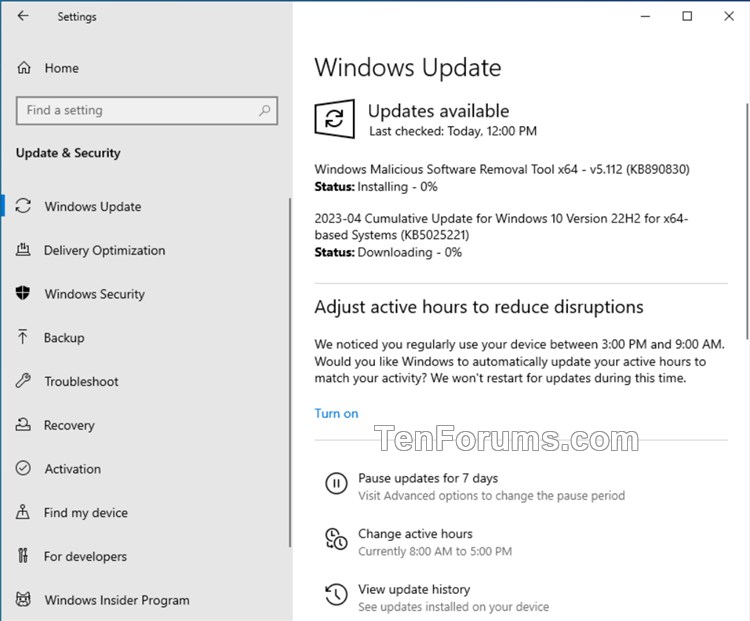

 Quote
Quote