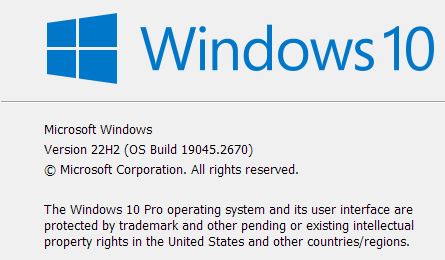New
#1
KB5022906 Windows 10 Insider Release Preview 19045.2670 (22H2) Insider
- We fixed an issue that stopped hyperlinks from working in Microsoft Excel.
- We fixed an issue that affected the Appx State Repository. When you removed a user profile, the cleanup was incomplete. Because of that, its database grew as time passes. This growth might have caused delays when users signed into multi-user environments like FSLogix.
- We provided support for the United Mexican States’ daylight-saving time change order for 2023.
- We fixed a resource conflict issue between two or more threads (known as a deadlock). This deadlock affected COM+ applications.
- We fixed an issue that affected IE mode. The text on the status bar was not always visible.
- We fixed an issue that affected cbs.log. This issue logged messages that were not error messages in cbs.log.
- We improved how the Remove-Item cmdlet worked for Microsoft OneDrive folders.
- We fixed an issue that affected AppV. It stopped file names from having the correct letter case (uppercase or lowercase).
- We fixed an issue that affected Microsoft Edge. The issue removed conflicting policies for Microsoft Edge. This occurred when you set the MDMWinsOverGPFlag in a Microsoft Intune tenant and Intune detected a policy conflict.
- We fixed an issue that affected Azure Active Directory (Azure AD). Using a provisioning package for bulk provisioning failed.
- We fixed an issue that affected a certain streaming app. The issue stopped video playback after an advertisement played in the app.
- We fixed an issue that affected MSInfo.exe. It did not correctly report the enforcement status of the Windows Defender Application Control (WDAC) user mode policy.
- We fixed accessibility issues. They affected Narrator on the Settings home page.
- We fixed an issue that affected the Local Security Authority Subsystem Service (LSASS). LSASS might have stopped responding after you ran Sysprep on a domain-joined machine.
- We fixed an issue that affected virtual machines (VM). They stopped responding when you added a new disk to a storage pool in thin provisioning scenarios.
-
-
-
-
New #4
I'm switching between W10 and W11 on both my PC's and the colors in W11 appears richer, when W10 are paler and washed out in the colors....
The settings are of course pretty much the same.
I hoped that may also W10 could get the same quality there as in W11.
Can't understand anything other than that W11 must have a better color reproduction than W10.
-
-
-
New #7
The UUPDUMP page for this version does not appear to allow downloading the Windows Update components anymore. You can get a list and start the download for each item. but when you select the item, it no longer shows a KEEP option, instead, it only shows FOLDER and DELETE options. I can't find any way to finish any of the component downloads to save them.
-
New #8
Thankyou for sharing that comparison. I have Win10 on a PC and Win11 on a PC, but have never compared the display color and clarity. I just know I like Windows 10 more than Windows 11, due to how the Start and Search menus work and are positioned. (Lower Left). Thanks again!
-Allen in Chicagoland
-
-
New #9

KB5022906 Windows 10 Insider Release Preview 19045.2670 (22H2)
Category: InsiderLast Updated: 16 Mar 2023 at 16:48
UPDATE 3/16: KB5023773 Windows 10 Insider Release Preview 19045.2787 (22H2)
Hello Windows Insiders, today we are releasing Windows 10 22H2 Build 19045.2670 (KB5022906) to the Release Preview Channel for those Insiders who are on Windows 10, version 22H2.
This update includes the following improvements:
Thanks,
The Windows Insider Program Team
Source: Releasing Windows 10 Build 19045.2670 to Release Preview Channel | Windows Insider Blog
UUP Dump:
32-bit (x86) ISO download: Select language for Feature update to Windows 10, version 22H2 (19045.2670) x86 - UUP dump
64-bit ISO download: Select language for Feature update to Windows 10, version 22H2 (19045.2670) amd64 - UUP dump
ARM64 ISO download: Select language for Feature update to Windows 10, version 22H2 (19045.2670) arm64 - UUP dump
UUP Dump - Download Windows Insider ISO Tutorial | Windows 11 Forum
Related Discussions



 Quote
Quote