What's changing
At the beginning of 2022, we
announced a new user interface and a customizable, integrated view for Gmail, bringing critical applications like Gmail, Chat, and Meet in one unified location.
Starting this month, this user interface will become the standard experience for Gmail, with no option to revert back to the “original view.” With the new UI, users are still able to change their Gmail
theme,
inbox type, and more through quick settings.
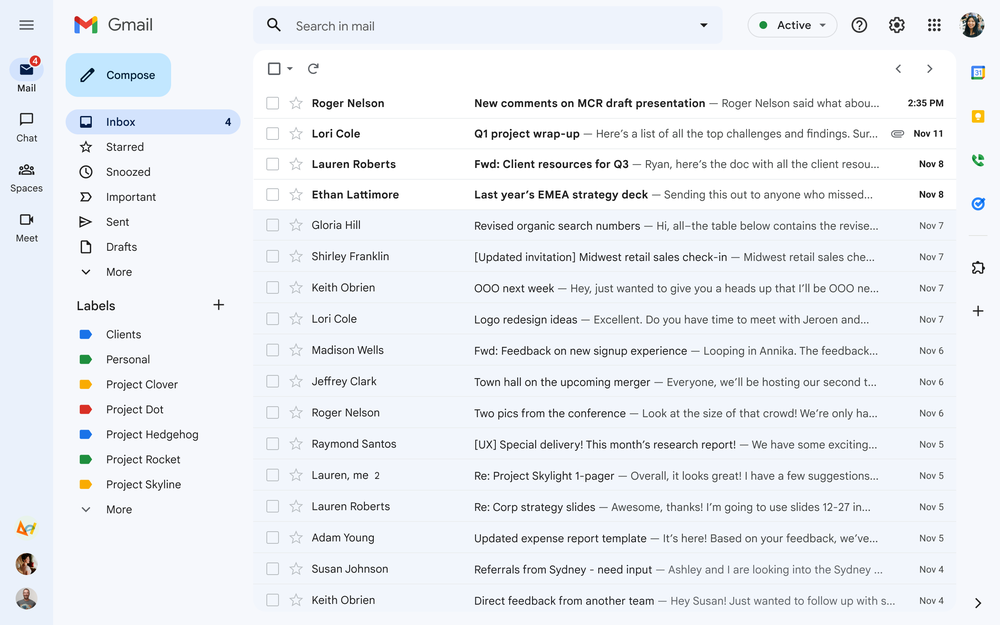 The new Gmail interface updated with Material 3 look and feel
The new Gmail interface updated with Material 3 look and feel
The integrated view with Gmail, Chat, Spaces, and Meet on the left side of the window will also become standard for users who have turned on Chat. Through quick settings, you can customize this new interface to include the apps most important to you, whether it’s Gmail by itself or a combination of Gmail, Chat, Spaces, and Meet. This makes it easier to stay on top of what’s important and reduces the need to switch between various applications, windows, or tabs. With Chat now available on the left, users will no longer have the option to configure Chat on the right side of Gmail.
 Easily select the applications you want to use in Gmail
Easily select the applications you want to use in Gmail
Visit the
Help Center and
The Keyword to learn more.
Rollout
Availability
- Available to Google Workspace Business Starter, Business Standard, Business Plus, Enterprise Essentials, Enterprise Standard, Enterprise Plus, Education Fundamentals, Education Plus, Frontline, and Nonprofits, as well as legacy G Suite Basic and Business customers
- Not available to Google Workspace Essentials customers
Resources


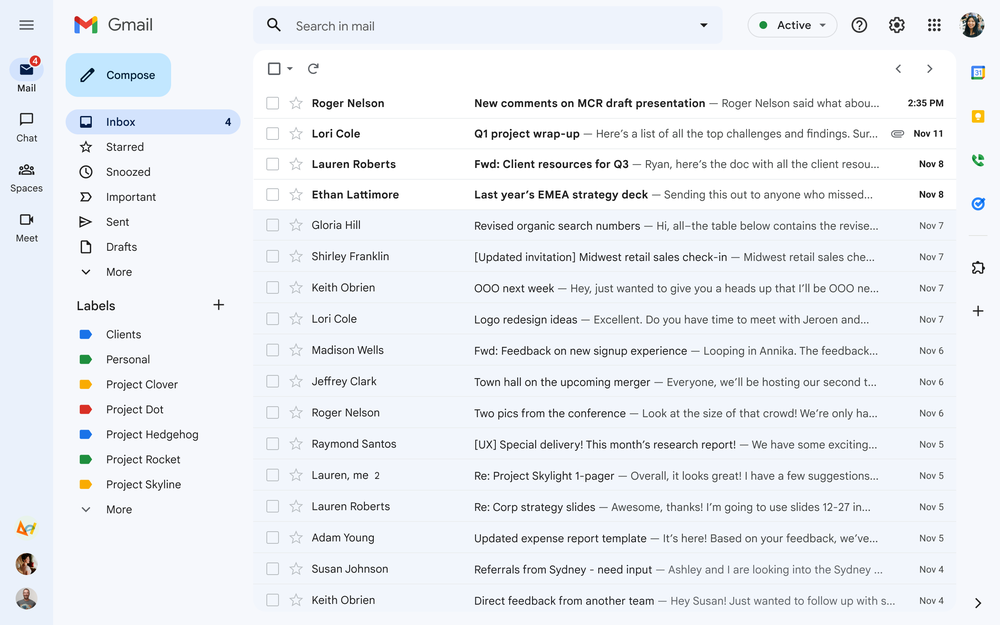


 Quote
Quote