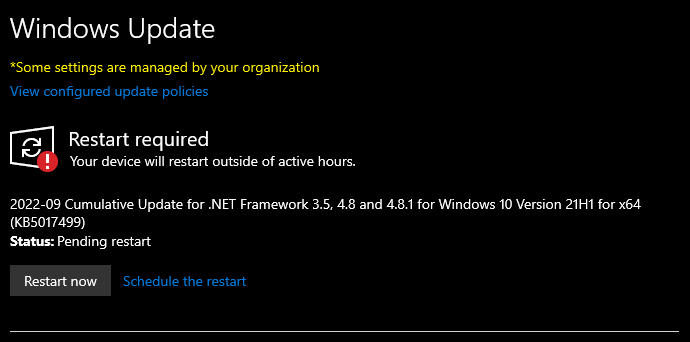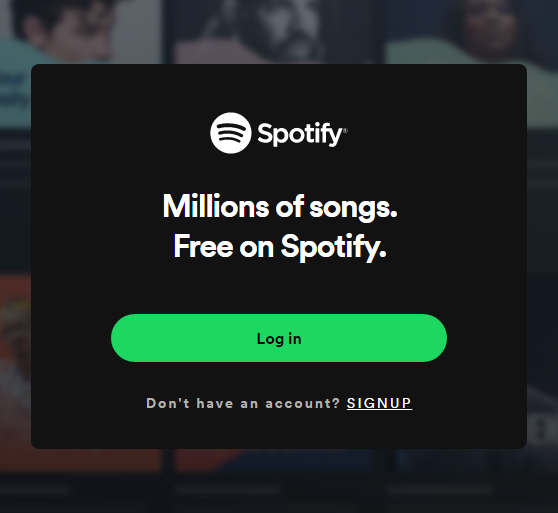New
#20
KB5017380 Windows 10 19042.2075, 19043.2075, 19044.2075 Win Update
-
-
New #21
Yeah they are still showing expired in WSUS/SCCM even after trying a few full synchronizations throughout the day. The date released or revised hasn't updated yet though. I'll keep an eye on it, we are eager to get this one out as MS Support says it should resolve the AppV client service memory leak we've been fighting.
-
New #22
I thought in general, the "preview" builds were not advised. Seems not to be the case!
-
New #23
KB5017380 Downloaded this update yesterday and after restarting my pc things started to go awry. Whenever i tried to go online whatever search i began Malwarebytes flagged-up Google.com as malware and i could not continue. No matter what i tried to do online this happened.
After thirty minutes of this i gave up an uninstalled the update, restarted my pc and everything is back to normal !
-
New #24
Looking good here!
SFC ran clean as did DISM
Currently sitting at 21H2 Build 19044.2075
-
New #25
Stop Malwarebytes malware popups emanating from Google Chrome
About two days back I updated Chrome to the latest version 105.0.5195.127. I think it precipitated the continuous malware pop-ups on opening any site in Chrome..These were emanating continuously from Google's chrome.exe. I thought for a while and ran Malwarebytes scan on Google. The malware pop-ups stopped.
So if you encounter this problem anytime, go to C: > Program Files > right click on Google > Scan with Malwarebytes. That should hopefully stop this irritating malware pop-ups. It did for me.
( I am putting off updating the 20 Sep previews anyway)Last edited by jumanji; 23 Sep 2022 at 15:45.
-
New #26
Thanks jumanji, i'll give it a go. I'll come back and let you know how it goes..
- - - Updated - - -
jumanji, thankyou for that advice, it worked 1st time !!!
-
-
-
-
New #29
Related Discussions

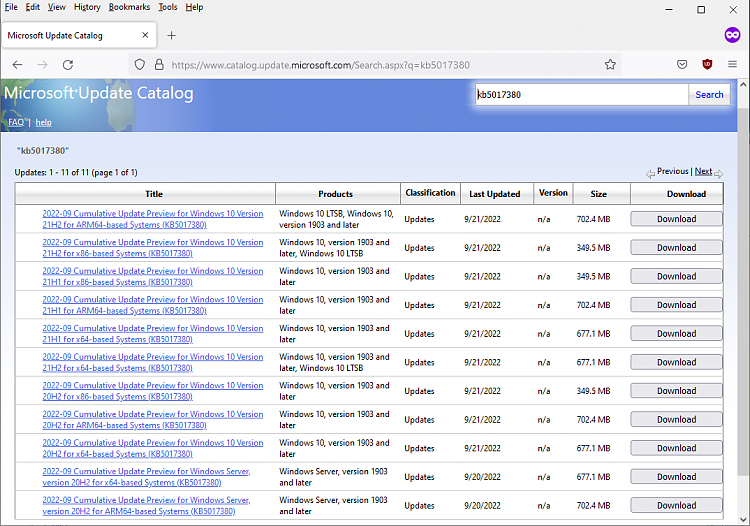

 Quote
Quote