New
#40
KB5015878 Windows 10 Release Preview Build 19045.1865 (22H2) Insider
-
-
-
-
New #43
Is this build going anywhere? It seems to be stuck while others move forwards.
-
New #44
-
New #45
-
New #46
-
New #47
Last edited by MUser; 18 Aug 2022 at 17:40.
-
New #48
Just go to Control Panel and uninstall the 22H2 Enablement KB5015684 and reboot.
Then Windows Update will take care of the rest, it will install the other 2 updates first and when it is done it will offer the enablement package again and you can let Windows Update reinstall it. 😊
Here is what it shows after it is done with all 3 updates:
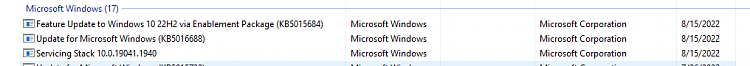
You can decide if you want to stay at 19044.1947, in that case just don't reinstall the 22H2 Enablement.
-
-
New #49
Ah this now makes sense. Thank you.
- - - Updated - - -
Err, that didn't go well - stuck in a loop of updating and rolling back, see below.
Attachment 373536

- - - Updated - - -
Now running build 19044.1947.
How? I booted from the Windows release media on a USB and uninstall the last quality update. After rebooting, I then left the Insider RP ring/level. But KB5012170 will still not install but the PC is BIOS only so I'll ignore it.
Related Discussions


 Quote
Quote

