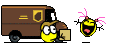New
#200
Downloaded ISO....Installed on separate SSD.....toggled through All Apps in start menu and loaded all required start screen Apps before minimising them.....Initial thoughts.....as many apps instantly available as required.
Up to now no problems encountered with drivers.....As someone who likes W8.1....have been pleasantly surprised with this new concept....congratulations are due to Microsoft.


 Quote
Quote