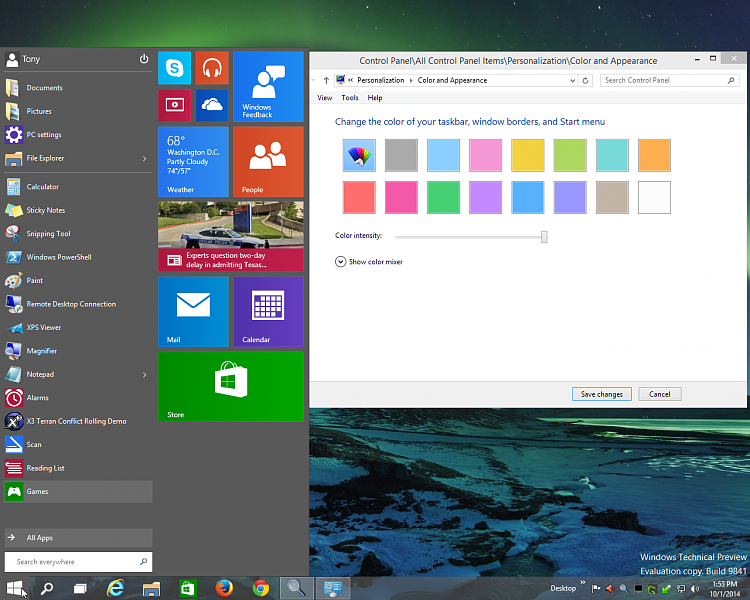New
#110
Insider Program is now Live Insider
-
-
-
-
New #113
How do you download this without a dvd or USB flash drive? i was able to just download a file and install with windows 8 preview, is there a way with this?
-
New #114
-
-
New #116
Yes there is but make sure you have a back up of your data.
Sign up here and choose upgrade and the OS will be upgraded for you. You will see Windows update start after a reboot. If you go back and read through the thread you will see what I mean.
Windows Technical Preview - Microsoft Windows
-
New #117
I am stuck in the office, so I just decided to burn the ISO on a blank DVD that I left in the burner before leaving home this morning. Slow burn speed (x6) to avoid errors. :)

-
New #118
Well, I got exactly this far. I'm sorry, but that is just too freakin' much for me. I guess this is how they'll limit feedback to the ardent fanboi's. Very disappointed.Your detailed usage and device data will automatically go to Microsoft and our partners to improve our products and services. See the Privacy Statement for more information.
-
-
New #119
Related Discussions


 Quote
Quote