New
#1
This update is taking forever to download.
Ak

UPDATE 5/17: New Microsoft 365 Current Channel v2204 build 15128.20248 - May 17
Version 2204 (Build 15128.20224)
Security updates listed here
Resolved issues
Excel
- We fixed an issue that caused Excel to consume excessive memory.
- We fixed an issue with rendering in Excel and Project when using certain older versions of Windows 11.
Outlook
- We fixed an issue that caused users to see "No response required" specified on all meeting invites forwarded from delegated room mailboxes.
Word
- We fixed an issue in which the document would scroll to the end after deleting a paragraph mark.
- We fixed an issue where Read Aloud would close unexpectedly for unsigned user.

Source:
Latest Office Updates for Windows
How to Check for Updates in Office 2016 and Office 2019 for Windows
This update is taking forever to download.
Ak
Having same problem and have given up, did you actually get it fully updated?
I use cFos Speed (desktop) and there is basically zero download of data, It starts download as usual ( Download Splash Screen disappears and disconnects as usual for a few seconds and reappears ), but there is no further data transfer from MS Servers, none)
Just Downloading Office updates.... splash
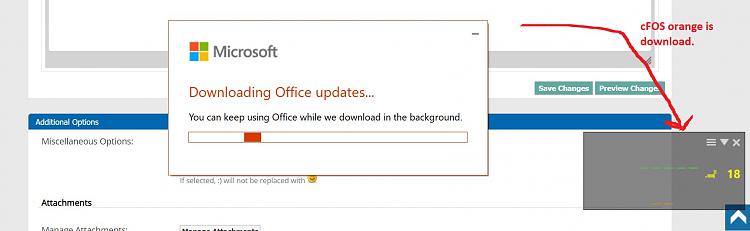
Hi. There is an existing thread about this issue in the Office subforum: O365 click-to-run wont update
TL;DR - it will eventually update, but it may take HOURS. (Five hours on 4 of our laptops, to be precise).
Not much help in that existing thread. This morning when I clicked on Update Now, nothing happened. I used the task manager to end Microsoft click to run and then tried Word again. This time the downloading office updates came up all by itself. Very little is being downloaded so I will give it the day to download and install.
Ak
- - - Updated - - -
The update finally finished after about five hours. Now to see how long the laptop will take.
Ak