New
#10
KB5012599 Windows 10 19042.1645, 19043.1645, 19044.1645 Win Update
-
-
-
-
-
New #14
4 computers updated, no problems, sfc found no problems.
-
New #15
Version 19044.1645
SFC found no errors.
Dism.exe /Online /Cleanup-Image /AnalyzeComponentStore found one (1) reclaimable pkg., recommended cleanup.
Dism.exe /Online /Cleanup-Image /StartComponentCleanup took care of that.
From 'Check for Updates', DL / Install / Reboot, back to 'Desktop', took 25 minutes.
All good to go.
-
New #16
All done on 4 computers. No problems except on one computer at ‘restart’ one hard drive decided it needed to be repaired but repair completed and install completed.
-
New #17
Last edited by Brink; 12 Apr 2022 at 19:20. Reason: removed email address
-
New #18
Heads up! Uninstalling OneDrive the official way, (no third-party methods) causes CBS to moan about needing to repair "Onedrive.lnk"! (or similar name for the OneDrive shortcut file or whatever)
Really, Microsoft?!
(This happened before the new Windows 10 installation on April 6th)
Also, I thought I ran into an issue a good while ago, with SFC complaining, just because I used the DISM cleanup option.
-
-
New #19
Excuse my ignorance, what is the purpose of using the startcomponentcleanup command?
Related Discussions

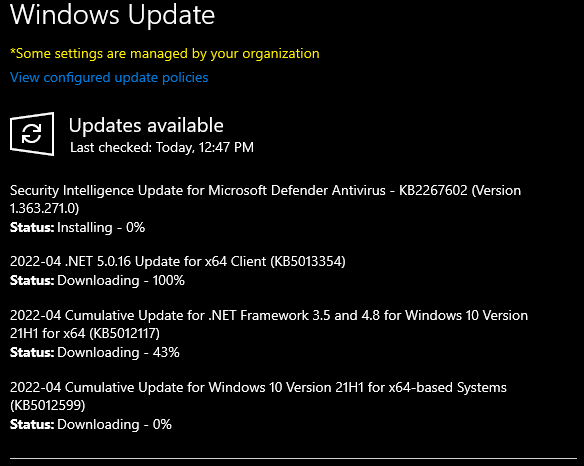

 Quote
Quote



