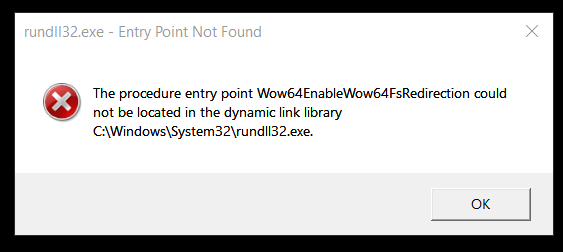KB5011543 Windows 10 19042.1620, 19043.1620, 19044.1620 Win Update
-
I updated and when I open the start menu and I start typing to search for something the entire menu is black, like it's using the dark theme... But I am not using the dark theme... Now I'm not even sure if it was this way before I updated... Anybody has noticed the same?
-
-
I updated and when I open the start menu and I start typing to search for something the entire menu is black, like it's using the dark theme... But I am not using the dark theme... Now I'm not even sure if it was this way before I updated... Anybody has noticed the same?
Hello, Tazar.
Welcome to Tenforums. We're pleased to have you here.
I'm sorry you encountered this issue, and hope that someone can offer a solution.
Personally, I can not.
Although many users run 'Optional Cumulative Update Previews', I do not. And yours is a prime example why I have chosen not to do so. They are not quiet ready for 'Prime Time', and can sometimes be buggy.
I'm hopeful someone will offer you a solution, but just keep my words in mind, in the future. 
I'm a 'Stable' release guy myself.
Best regards, and good luck with a resolution.
-
I updated and when I open the start menu and I start typing to search for something the entire menu is black, like it's using the dark theme... But I am not using the dark theme... Now I'm not even sure if it was this way before I updated... Anybody has noticed the same?
Yes, I noticed the same dark theme change in Search Box too, but actually don't mind a bit less screen real-estate dedicated to the retina-blasting bright-white version! 
-
I updated and when I open the start menu and I start typing to search for something the entire menu is black, like it's using the dark theme... But I am not using the dark theme... Now I'm not even sure if it was this way before I updated... Anybody has noticed the same?
It's a server side update that started back in November of 2021.
What happened to my start search color?
-
-
Urgh.... suddenly my menu looks like it's having a big fat ugly right border around it. Is that supposed to happen?

Don't you just love DUTCH translations?
-
After the update to 19044.1620 I am faced with this on every reboot, so I clean installed from MS ISO without problems. Let it update to 19044.1620 again and the message is back. Nothing else installed after the clean install
Any ideas?
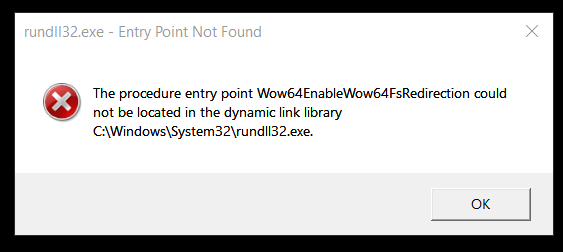
-
After the update to 19044.1620 I am faced with this on every reboot, so I clean installed from MS ISO without problems. Let it update to 19044.1620 again and the message is back. Nothing else installed after the clean install
Any ideas?
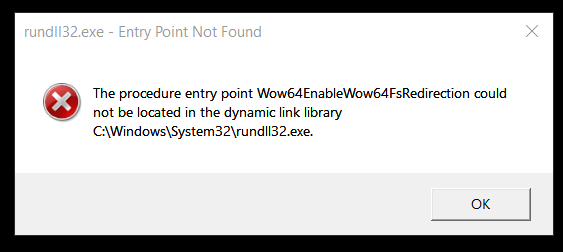
Personally, no idea.
I do hope someone can offer a suggestion, as I know it is frustrating for you.
'Optional Cumulative Update Previews' can be buggy, I avoid them because of such issues.
I wish you the best. 
-
Hi,
@Cornishrattler :
It looks as if that file is damaged. Try to replace it with a fresh copy you retrieve from a recent backup maybe ?
Cheers, 
-
Try the following: open an administrative command prompt (cmd.exe) or Powershell maybe (make sure you are connected to the Internet)
dism /online /cleanup-image /restorehealth
reboot computer
sfc /scannow
-
-
Are you sure?
All other posts show updating to 12H2 build 19044.1620, but your graphic shows 21H1 build 19043.1620. Is your system different than others or is that a pre-update image?


 Quote
Quote