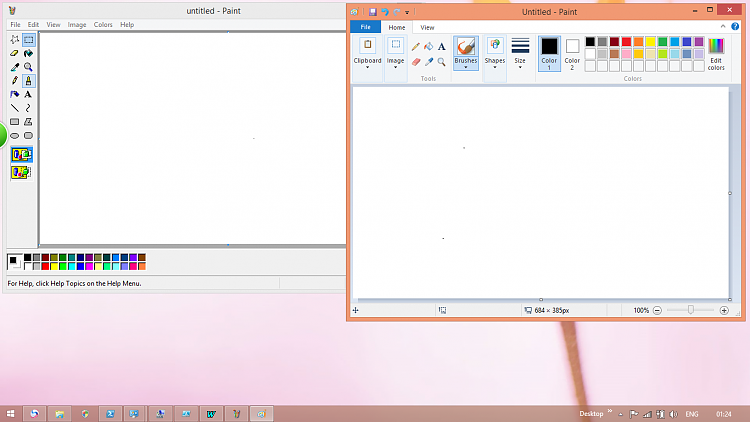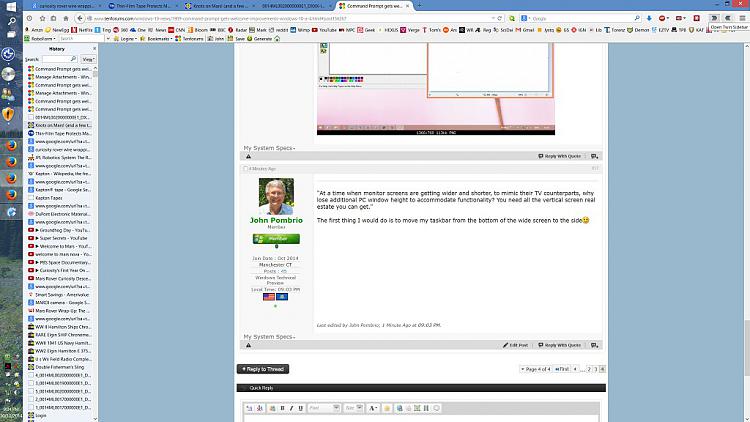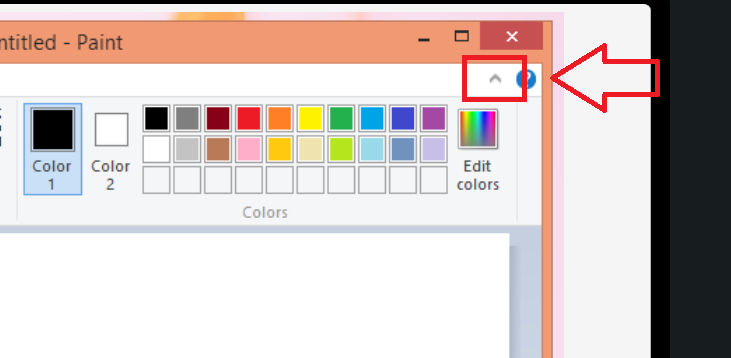New
#30
There is an IDE for Powershell, and has been since at least version 2. It's called Windows Powershell ISE. It comes with Windows, but you have to look for it, or turn on the viewing of administrative tools.
You know what's funny? 90% of the "feature requests" Microsoft gets are for features they already have.


 Quote
Quote