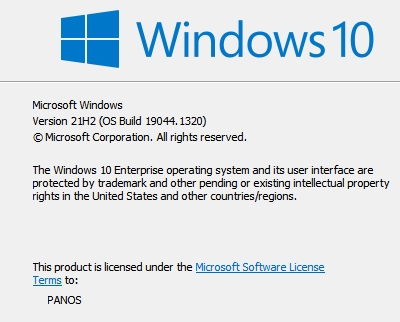New
#20
no I haven't posted anywhere yet about the missing fixes...
- upon updating my Nvidia display driver install, the start-menu becomes non-responsive. (MS claimed to have fixed it lol). (killing the START menu process forces it to restart as a workaround.. or restarting the PC)
- Power & Sleep settings, screen settings do not work, screen does not go on standby
- various other issue I have been having..
Last edited by Melchior; 26 Oct 2021 at 21:43.



 Quote
Quote