New
#1
Odd the Windows Store page does not have this version listed?
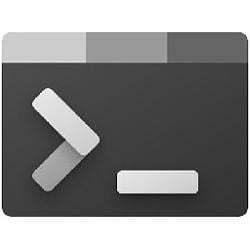
This release brings many of the preview changes in Windows Terminal 1.11 to the stable channel. Please see the following release notes for additional details:
A preinstallation kit is available for system integrators and OEMs interested in prepackaging Windows Terminal with a Windows image. More information is available in the DISM documentation on preinstallation. Users who do not intend to preinstall Windows Terminal should continue using the msixbundle distribution.
We've also backported some features, changes and bug fixes from Windows Terminal Preview 1.12.2922.0 and earlier versions:
Features
- On Windows 11, Windows Terminal can now be set as the default console host (#9907) (#10170)
- First-time Windows 11 users will receive an information popup about changing their default terminal to WT, along with a link to their settings (#11397) (#11491)
- This only applies to Store and msixbundle installs of Terminal; scoop installs and other "extraction-based" installs cannot be registered as the default terminal.
- We've reintroduced the UI that allows you to edit default settings that apply to all profiles, as well as arrow buttons that let you revert individual settings (#10588)
- On the Actions page, you can now edit existing actions and add new ones (#10550) (#10220)
- The keyboard service warning info bar can now be permanently dismissed (#11139) (thanks @Don-Vito!)
Bug Fixes
- Moving the window after opening a dialog box no longer does strange things to the window (#11485) (thanks @mpela81)
Accessibility
Source: https://github.com/microsoft/termina...g/v1.11.2921.0
Download from Microsoft Store: https://www.microsoft.com/en-us/p/wi...l/9n0dx20hk701