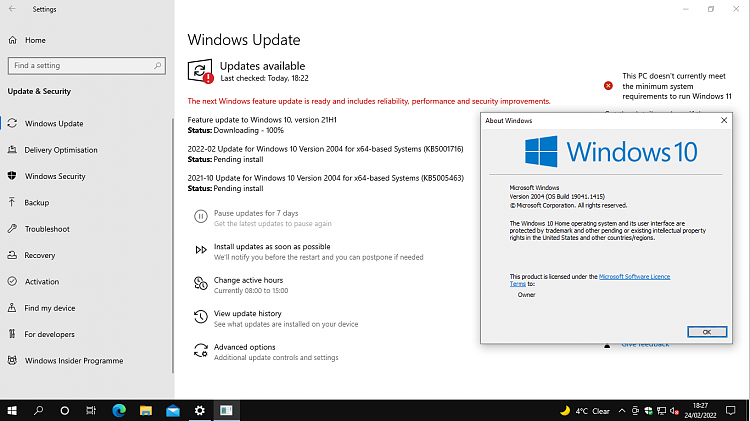New
#1
Reminder: End of servicing for Windows 10, version 2004
On December 14, 2021, all editions of Windows 10, version 2004 and Windows Server, version 2004 will reach end of servicing. After that date, devices running these editions will no longer receive monthly security and quality updates containing protections from the latest security threats.
We recommend that you update your devices to the latest version of Windows 10, or upgrade eligible devices to Windows 11. For information about servicing timelines and lifecycle, see Windows 10 release information, Windows 11 release information, and Lifecycle FAQ - Windows.
Upgrading to Windows 11
The availability of Windows 11 has been increased to an expanded set of eligible devices. We will continue to train our machine learning model throughout the phased rollout to deliver a smooth upgrade experience and provide you with the latest status updates as we increase availability over time.
If you are using Windows 10, you can determine if your device is eligible for the upgrade using the PC Health Check app or checking Windows 11 specs, features, and computer requirements. If you have an eligible device, open Windows Update Settings and select Check for updates. Once the upgrade is ready for your device, you will see the option to download and install. Commercial customers can utilize Endpoint analytics, Update Compliance, or other tools to assess readiness across their organization. For more information, see Understanding readiness for Windows 11 with Microsoft Endpoint Manager.
Windows 11 will have an annual feature update cadence. Windows 11 feature updates will release in the second half of the calendar year and will come with 24 months of support for Home, Pro, Pro for Workstations, and Pro Education editions; 36 months of support for Enterprise and Education editions. For monthly security updates, Windows 11 uses the familiar Windows cumulative update process, also referred to as a "B" release, Patch Tuesday, or Update Tuesday. These monthly releases will continue to contain all previous updates to keep devices protected and productive.
Windows 10 options
As shared by John Cable, we continue to focus on supporting the more than 1.3 billion monthly active devices on Windows 10. Windows 10, version 21H1 is ready for broad deployment today and the release of Windows 10, version 21H2 is targeted for the second half of 2021. Windows 10, version 21H2 will have a scoped set of features focused on productivity and security, prioritized to meet based on your feedback.
Source: https://techcommunity.microsoft.com/...4/ba-p/2943891



 Quote
Quote