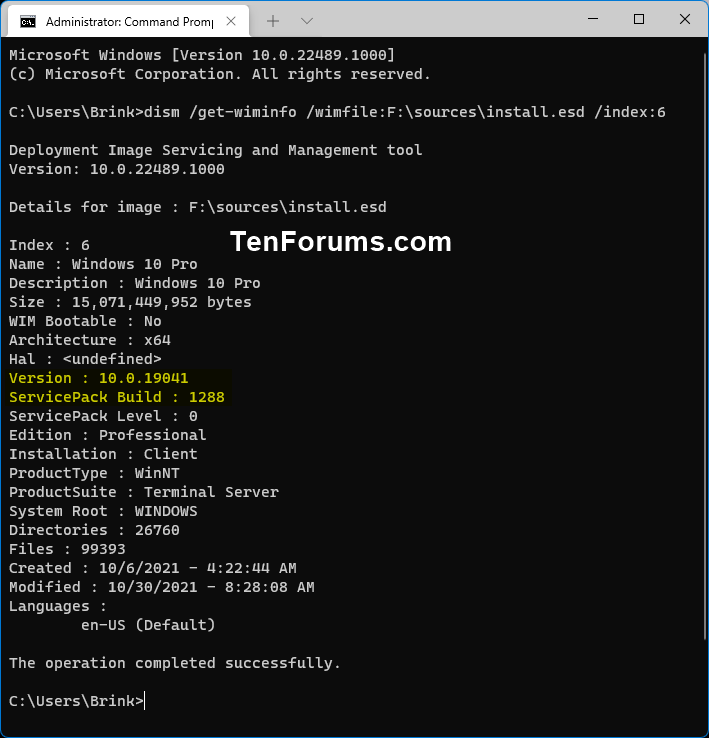New
#60
have anyone try install this KB5006670 on Windows 11 without windows update using only cab or msu files ?
have anyone try install this KB5006670 on Windows 11 without windows update using only cab or msu files ?
Three PCs updated with no issues. I have read that this CU fixes 81 security vulnerabilities, including 4 zero day ones.
This update breaks printing again,
On systems with printers connected to a HOST PC by USB cable and accessed by CLIENT PCs through the local network.
It is the deprecation of the Point & Print system for security reasons.
More Here, with a workaround:
Possible printer issue with KB5005565
Two laptops updated, the older one had a few corrupted files but were all repaired. For the most recent one no issue so far!
2021-10 Cumulative Update for Windows 10 Version 21H1 for x64-based Systems (KB5006670)
Successfully installed on 10/14/2021
Command prompt "ver" returns:
Microsoft Windows [Version 10.0.19043.1288]
Clean-up commands:
sfc.exe /scannow
dism.exe /online /cleanup-image /restorehealth
Both reported no errors.
No USB printers, two wired network printers (Canon, Brother) and one WiFi printer (Canon) all OK.
Old laptop updated similarly, other than it not having been on for some weeks and needing a .NET update and such, too.
Both computers failed to shut down completely, locking with black screen, graphics card turned off. Power-off restart resulted in normal boot, for update(s).
New ISO files available for Windows Insiders:
Windows 11 Dev Channel - 22483
Windows 10 Release Preview Channel - 19044.1288
Download Windows 10 ISO File
Tweet
— Twitter API (@user) View on Twitter
Media Creation Tool (MCT) has now been updated.
The ISO file or USB created by MCT will now install Windows 10 version 21H1 build 19043.1288.