New Microsoft 365 Current Channel v2109 build 14430.20234 - Sept. 28 Office
- A new way to reach the Accessibility tools: The Accessibility ribbon puts all the tools you need to create accessible content in one place.
See details in blog post - Bookings app in Teams in Government Cloud (Moderate): Availability of Bookings app in Teams in GCC Moderate environment
- Live Transcript in Teams Meetings in Additional Spoken Languages: Meetings held in one of the supported languages now are supported by Live Transcript. We have expanded from just English (US) to include EN*, German, French (France), French (Canada), Spanish (Spain), Spanish (Mexico), Japanese, Portuguese (Brazil), Dutch, Chinese (simplified), Chinese (traditional), Hindi, Italian, Korean, Russian, and Swedish.
- News Anchor Presenter Layout on PPT sharing: News Anchor Presenter Layout on PPT sharing
- Q&A in Teams meeting: Add the Q&A app to a meeting/webinar in order to add moderated or un-moderated Q&A to the session.
- Team Templates: Refresh to Team Templates content with additional apps and channels in the Microsoft-provided predefined team structure.
- Extensible Camera Effects in Microsoft Teams Meetings: Build immersive experiences for Microsoft Teams meetings by leveraging our new platform offering and empower end-users with augmented experiences while in a Microsoft Teams meeting
- Content from camera: "Content from camera” in Teams empowers users to share content from physical artefacts such as whiteboards and documents in a high quality and legible way during meetings. Using this, Educators can also share content directly from a document camera during a Teams call.To use this feature, users should have a laptop/PC with an in-built camera or USB camera that can be plugged into a laptop/PC. While using this feature, camera should be pointed towards a whiteboard or document in view and ideally within a 4 feet range. If you don’t have a whiteboard, you can still test the feature with a flip-chart or chart stuck on a wall.
- Large Gallery for VDI: Large Gallery feature will enables a Teams meeting participant on Virtual Machine to see an expanded view of the meetings gallery with 7x7 = 49 simultaneous user video streams in a Teams meetings.
- Changing default notification style to Native notification from Teams built-in for new users: Native Notifications provide a host of benefits like support for action center, accessibility, and support for focus assist mode. Currently the default notification style for a new user in Microsoft teams is Teams Purple. With this change the default for new user will change to Native Notification.
- Teams Network planner for government clouds: Network Planner can help you determine and organize network requirements for connecting Microsoft Teams users across your organization. When you provide your network details and Teams usage, the Network Planner calculates your network requirements for deploying Teams and cloud voice across your organization's physical locations.
- Live Captions for Teams Meetings for your personal life: Personal Teams Meetings will now have live captions.
- Pin a chat message: You can now easily pin chat messages to drive awareness and provide your chat members quick access to important content. Pinning will help your team stay in sync on what’s and relevant in a timely manner.
- Support Human Interface Devices for WVD: This feature will support use of Human Interface Devices (HID) for Team on WVD
- Expiration of Teams meeting recordings: For Teams meeting recordings saved to OneDrive & SharePoint you'll now be able to define a default number of days to keep recordings before they are automatically deleted. Users will be notified of upcoming expiration dates of their recordings and be able to override the expiration date per recording file
- Breakout Room Presenter support: Extend the management of Breakout Rooms to specific presenters.
- Career Coach - Improved accessibility and minor updates: Career Coach will receive minor updates to copy and performance. The application will also adhere to greater levels of accessibility for keyboard navigation and screen readers.
- Fluid components in Teams chat: Fluid components in Teams chat allow end users to send a message with a table, action items or a list that can be co-authored and edited by everyone in line.
- Microsoft Teams: Domain Customization for Webinar Communications: Showcase your organization's brand in webinar communications. When webinar emails are sent to attendees, your domain name will now automatically show up in the sender email, making it easier for attendees to recognize.
- Microsoft Teams: Automated webinar invite: When webinars are setup and scheduled, the webinar invite is now automatically added to the attendee's calendar.
- We fixed an issue where an error was attempting to use the DAO API from non-Office applications would stop responding with message, "The operating system is not presently configured to run this application."
- In certain customer configurations, it was discovered that document exports to PDF or XPS formats from Office would fail due to recent updates. This update fixed these regressions and reenabled export to these formats.
- Excel was clearing out the value for HKEY_CURRENT_USER\SOFTWARE\Microsoft\Office\Common\UserInfo\Company in non-MSI installs of Office. We have fixed this issue which primarily affected customers using non-MSI versions of Office.
- Addressed an issue where under rare circumstances Excel could stop responding while calculating a workbook.
- This version fixed a unexpected close which happened during save for some documents in tenants which opted into protected coauthoring if the local file cache had tenant Id datum formatted incorrectly.
- In certain customer configurations, it was discovered that document exports to PDF or XPS formats from Office would fail due to recent updates. This update fixed these regressions and reenabled export to these formats.
- We fixed an issue which updated the hot key for creating a Quick Note to be Win + Alt + N.
- We fixed an issue that caused Room Finder to fail to load.
- We fixed an issue that caused users to be able to download protected voice mail files.
- We fixed an issue that caused some users to experience a unexpected close after adding a shared calendar.
- We fixed an issue that caused users of Outlook's "shared calendar improvements" feature to experience high CPU usage.
- We fixed an issue that caused calendars added to the "shortcuts" module to disappear after Outlook restarts.
- We fixed an issue that caused users to see shared calendars that they added not be checked by default, leading them to believe that the calendar had failed to get added.
- This version fixed a unexpected close which happened during save for some documents in tenants which opted into protected coauthoring if the local file cache had tenant Id datum formatted incorrectly.
- We fixed an issue where Word was taking a longer time to save than expected.
- In certain customer configurations, it was discovered that document exports to PDF or XPS formats from Office would fail due to recent updates. This update fixed these regressions and reenabled export to these formats.
- We fixed an issue where the video share peek in a conversation window will close unexpectedly.
- This version fixed a unexpected close which happened during save for some documents in tenants which opted into protected coauthoring if the local file cache had tenant Id datum formatted incorrectly.
- In certain customer configurations, it was discovered that document exports to PDF or XPS formats from Office would fail due to recent updates. This update fixed these regressions and reenabled export to these formats.
- We fixed an issue where the insert Online video button was disable.
- We fixed an issue which typing Hiragana with the Japanese IME with the At Mention people picker opened caused the IME to stop working.
- We fixed an issue where applying Styles from the Home tab did not work.
- We fixed an issue where Word was taking a longer time to save than expected.
- Fixed an issue in Outlook where custom VSTO controls stopped working after opening and switching between multiple windows and views.
- We fixed an issue where the following error was displaying, "Read Aloud not starting."

New Microsoft 365 Current Channel v2109 build 14430.20234 - Sept. 28
Category: OfficePosted: 29 Sep 2021
Version 2109 (Build 14430.20234)
Feature updates
Excel
Teams
Resolved issues
Access
Excel
OneNote
Outlook
PowerPoint
Skype
Word
Office Suite
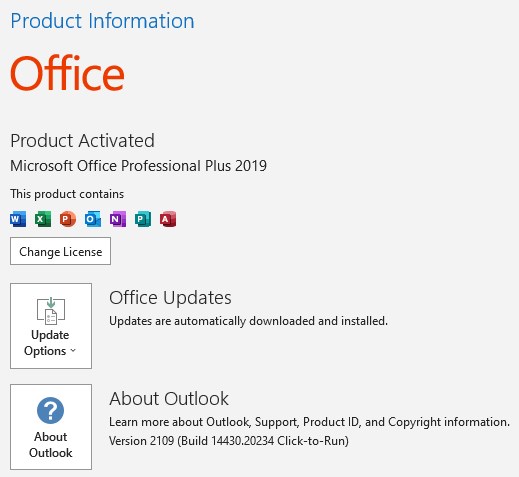
Source:
Latest Office Updates for Windows
How to Check for Updates in Office 2016 and Office 2019 for Windows
Related Discussions

