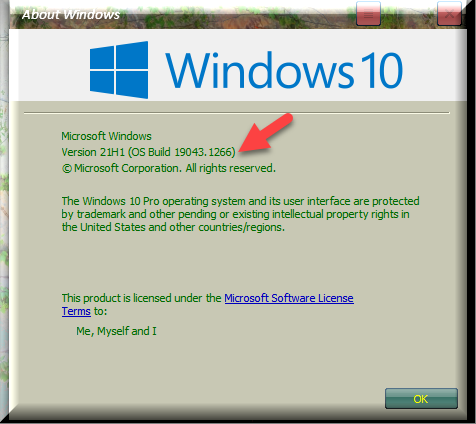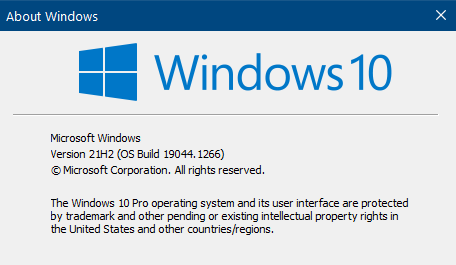New
#20
KB5005611 Windows 10 Insider RP 21H1 19043.1263 and 21H2 19044.1263 Insider
-
-
-
New #22
Manual download of KB5005611
Windows10.0-KB5005611-x64.cabhttps://t1p.de/nlva
Windows10.0-KB5005611-x86.cabhttps://t1p.de/aoms
ARM: Windows10.0-KB5005611-arm64.cabhttps://t1p.de/i32n
-
-
New #24
-
-
New #26
-
-
New #28
The update was offered to me as an optional Update and the link from the "Update history" gave me this:
https://support.microsoft.com/en-us/...6-c2682fc11c07
-
-
Related Discussions



 Quote
Quote

 ...to the point that I was saying to myself what the heck!. I even thought that there was a mistake and I was having a senior moment. In the following screenshot, in lieu of 21H1 maybe MS meant 21H2, but that seems not to be the case.
...to the point that I was saying to myself what the heck!. I even thought that there was a mistake and I was having a senior moment. In the following screenshot, in lieu of 21H1 maybe MS meant 21H2, but that seems not to be the case.