New
#610
Yes, that was the main reason for going back to w10. Performance was okay to be honest. UI "improvements" are a big step back for me. I was unable to find the option to replace cmd.exe with annoying powershell (now called Terminal or something like that). I guess w11 will get a lot better in time, but now it is a hit & miss experience.


 Quote
Quote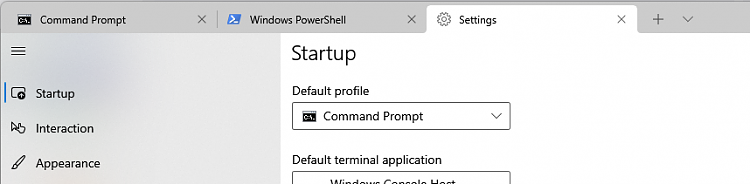

 ).
).
