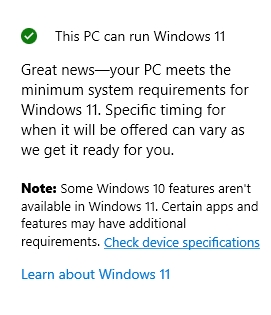New
#590
Not making a hurried decision at the moment. When I was offered free W10 in my W7, I skipped all of the windows updates - which pushed the update - turned from a user who used to download all windows updates to a user who rarely updated windowsI have never missed any security updates though.
if its as simple as that, I will consider but I am gonna wait a li'l longer before jumping the ship to W11
The backup is something I have been considering for a while now & free versions have usually put me in doubt whether they can be reliable or not, at the time of need. I have been taking regular browser backups & my text file backups once or twice every month onto my pendrive & also lately on gDrive in encrypted forms - those are my only mission critical stuffs, all the rest I can manage.
At the moment I have SanDisk 64GB & 128GB pendrives. I wasn't sure if space on them would be enough for backups.
For all the nonsense I use my old W7 Core2Duo laptop - 512gb regular HDD, still have over 100gb left space on it.
I was thinking of getting an external HDD but dilly-dallying on it, as I am not heavy HDD user, was wondering if its a worthy investment = may be will need to buy one - just to maintain backups.




 Quote
Quote