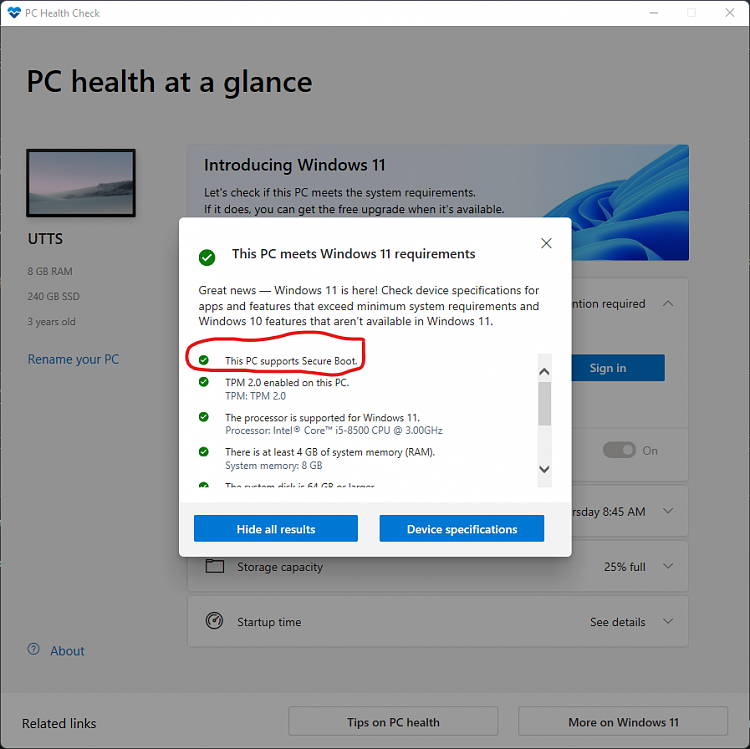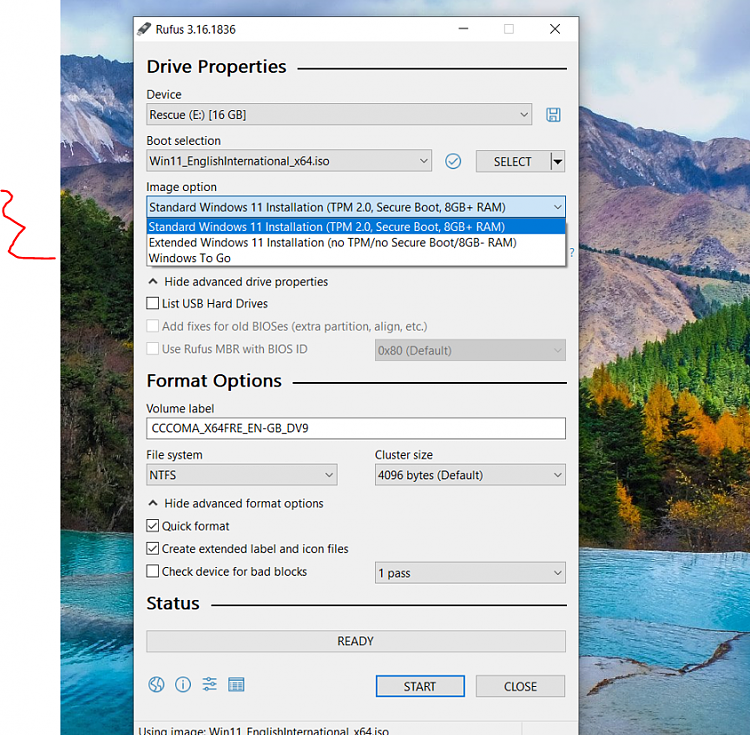New
#530
Hi,
MS is showing a lack of knowledge of what items provide security. No, it's not just CPU only that will cover their demands.
There are many MB's out there with TPM 2.0 etc.
They should not have made a listing based on CPU specs only. Period.
Cheers,
Last edited by fdegrove; 13 Oct 2021 at 15:21.


 Quote
Quote