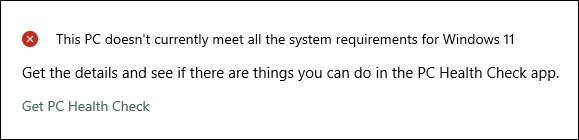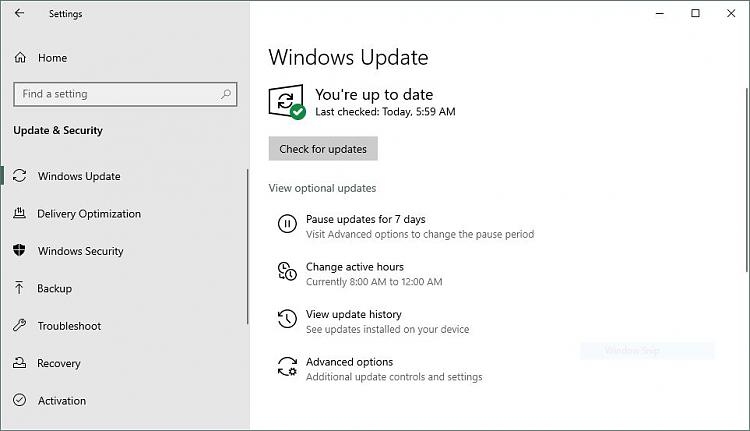New
#330
Windows 11 available on October 5
-
-
New #331
as I expected, my laptop didn't meet the standards either. So i'm not gonna try downloading something and making it work right now. I'm inclined to see if they can resolve the conflicts where the Settings/Update page says "no update for you" and the PC Health Check says "yeah you can get it".
It's like having two parents that disagree on if you can go out on a Friday night.
-
New #332
-
-
New #334
-
-
New #336
I thought Microsoft said Windows 10 is the last version of Windows?
Why does it look like an Apple computer now with the centered dock?
My little cheapo netbook was approved for 11 but my big laptop was not allowed ( i3 core 7100 processor)- both from around 2018/2019. I don't think I'm gonna install.
-
-
New #338
my pc also getting that message saying this this pc doesn't currently meet all system requirements for windows 11 get details to see if there are things you can do in pc health app get pc health app with an x
so what do we do in this situation x button closed it out or what?
I had ran pc health everything is good except for process isn't currently supported for windows 11 processor inter core i5 7400 cpu @ 3.00 ghz
I guess since my brother computer/network man and got all computer connected I just asked him what to do and I guess leave pc health install for nowLast edited by y2jman; 05 Oct 2021 at 23:25.
-
-
New #339
i have too i5 7400 and everything works ok just before installation run this skip TPM command if you not want set in bios tpm 2.0
dont worry windows updates works just iam worried later about security updates but we can try on Tuesday running windows update if showing also sec. updates we can download if not we must use manually so normal install cab files.
dont worry about i3 i5 4 gen 5 gen 6 gen 7 gen you can normal install system and see. For my all aplications works ok also drivers i played AC Valhalla Deathloop now i go try FC6 on windows 11
and W11 is faster than W10 i see lots on my SSD.
- - - Updated - - -
any tool to set default aplication faster ? they totally suck this settings
you must click for example vlc and manually set all extensions to vlc omg ...
Related Discussions



 Quote
Quote