New
#50
Hi folks
For those who want to run W11 on "Insufficient hardware" it's do-able in a VM - at least on HYPER-V for Windows Hosts and on LINUX Hosts - even on old MBR BIOS machines with no UEFI / sec boot and no TPM. I'm not sure if VMWARE WKS / PLAYER or VIRTUAL BOX can do this but for WINDOWS use HYPER-V and for LINUX use KVM/QEMU for creating the Virtual machines. VMWare AFAIK can create a VM with UEFI / SEC boot but I'm not sure if it can recognize an "Emulated TPM" whether on LINUX or WINDOWS. As the textbooks used to say "That's left as an exercise for our readers".!!
OK for extreme gamers this isn't probably a solution but for most people VM's can probably do most of what they need on Windows quite decently these days especially if both the HOST OS and the VM Virtual disk(s) are stored on SSD's (or even better NVME devices).
1) obtain and create the ISO from UUPDUMP -- Linux users can create the ISO quicker by installing the aria2 package and running the linux script -- it generates the ISO quicker (by far) but any "added cumulative updates" will have to be done in Windows itself by WU. For the latest pre-release version of W11 there aren't (as yet) any cumulative updates so the standard iso is fine.
2) create your VM using UEFI and SECURE BOOT in the VM's config and also add TPM. For Linux HOST systems install the IBM TPM emulator swtpm -- doesn't need any HOST setup. the VM will recognize it automatically, and to enable UEFI and secure boot download and install the Virtual BIOS OVMF. On HYPER-V TPM can also be emulated as the VM can also be created with UEFI / SEC BOOT.
2) Now have fun !and enjoy !!!
Cheers
jimbo

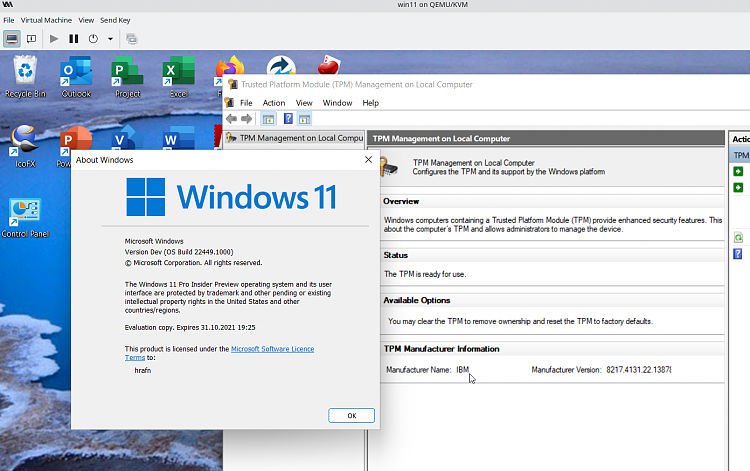

 Quote
Quote
 ), I'll have 4 years to look.
), I'll have 4 years to look.
