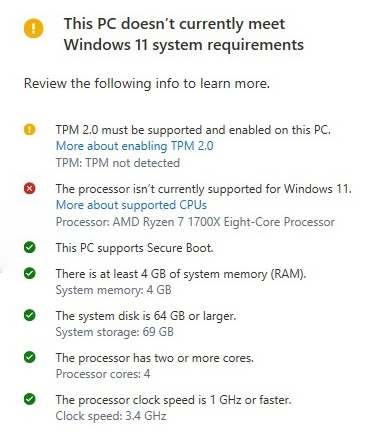New
#30
I logged on the insider website and downloaded the ISO:
Windows 11 Build 22000.132
Windows11_InsiderPreview_Client_x64_en-us_22000.iso
5.11 GB (5,487,515,648 bytes)
None of my computers are compliant so I have decided that it is not even worth trying to install it.


 Quote
Quote