New
#10
KB5005932 Windows Setup Update for Windows 10 v2004, v20H2, and v21H1 Win Update
-
-
-
New #12
-
New #13
For a while now, I have noticed that MS is releasing Updates that are not completely baked. Sometimes, release notes are late and now this. Is the pandemic really impacting things that bad or is it entirely something else?. Go figure!
-
-
New #15
Am I understanding correctly that "Some devices cannot install new updates after installing KB5003214 (May 25, 2021) and KB5003690 (June 21, 2021)" (from the OP) , so the fix for them is to install this KB, then do an in-place upgrade?
If PCs installed the July onward CUs, it seems they are not affected by this issue if I'm understanding this issue.
-
New #16
I know it sounds and looks twisted as Moebus Strip, but what they (MS) are trying to say is if the WU process has been failing on you, manually apply the .MSU quick update (to patch something), and you should be good to go. Maybe.
They can't do this normally thru WU:
This compatibility fix enables an in-place upgrade to be run on devices that cannot complete the installation of the latest cumulative update (LCU).
-
New #17
Thanks TC for helping me understand this Moebus Strip,
Just to clarify, you're saying to manually try and install the KB that was failing by downloading/installing the corresponding .MSU file, correct?
Then if that fails to install and if my understanding of this KB5005932 is correct, one should install KB5005932 to initiate an automatic in-place upgrade.
My current understanding after further reading is that if the subject KB5005932 is installed, the PC will initiate automatic an in-place upgrade sometime within 48 hours of installing this KB.
Their use of the "enables" confused me. They mean installing the KB will automatically initiate an in-place upgrade. I thought they were saying the PC couldn't even take a manually initiated in-place upgrade without this KB, e.g. a previous KB disabled/broke the ability to do manual in-place upgrades.
Since an in-place upgrade can take a while, depending on the PC, then it seems to me that the subject KB5005932 should not be installed on a PC unless it has a problem installing the LCU or one has another reason to initiate an automatic in-place upgrade.
As of now, Microsoft Catalog is still showing this KB available for ARM as previously reported, but apparently it will be available for x64 and x32 in the future from what I've read.
Thanks
-
New #18
Whatever you say, Steve. All of that is way over my pay grade and I have many other things to worry about.
-
-
New #19
Related Discussions

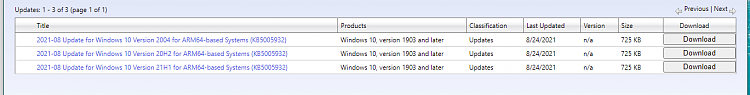

 Quote
Quote
