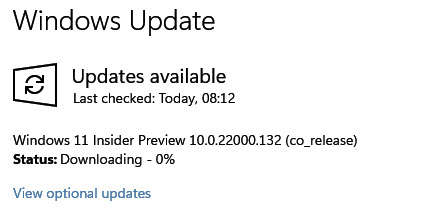New
#1
KB5005190 Windows 11 Insider Preview Dev and Beta Build 10.0.22000.132 Insider
-
-
-
-
New #4
10.0.22000.1: W10UI_10.8
After a huge amount of noise, all is good except the clock that does not support small icons (offset at bottom). This issue is getting old.
It was a little complicated to get the cab files to work (trials and error). It requires a reg tweak to install properly that I got in Germany (deskmodder/unknown author).
Save as dot reg (cab_install.reg) run it and proceed with the LCU and SSU files (W10UI_10.8.zip/W10UI.cmd_admin):
Save as dot cmd (132.cmd) and run it to rename the files in the Downloads folder:Code:[HKEY_CLASSES_ROOT\CABFolder\Shell\RunAs] @="Cab-Update Installation" "HasLUAShield"="" [HKEY_CLASSES_ROOT\CABFolder\Shell\RunAs\Command] @="cmd /k dism /online /add-package /packagepath:\"%1\""
List of files for Cumulative Update for Windows 11 (10.0.22000.132) amd64 - UUP dumpCode:@echo off cd /d "%~dp0" rename "6ad7247c-4c9c-4bda-a59b-4e49479aea08" "ssu-22000.132-x64.cab" rename "5afd40ca-852b-42af-8c68-532c21f05bd8" "windows10.0-kb5005190-x64.cab" rename "e8ba23cd-44b7-458b-a54e-5fdb4bfe09b8" "windows10.0-kb5005190-x64.psf" rename "d4754f69-80e9-4384-a700-d3a3a9fa2a3b" "windows10.0-kb5005662-x64.cab"
WHD/scripts at master . abbodi1406/WHD . GitHub
-
New #5
-

KB5005190 Windows 11 Insider Preview Dev and Beta Build 10.0.22000.132
Cumulative Update - August 12Category: Insider
Last Updated: 19 Aug 2021 at 12:19
UPDATE 8/19: KB5005189 Windows 11 Insider Preview Dev and Beta Build 10.0.22000.160 - August 19 | Windows 11 Forum
Hello Windows Insiders, today we are releasing Windows 11 Insider Preview Build 22000.132 to everyone in the Dev and Beta Channels!
Read more: KB5005190 Windows 11 Insider Preview Dev and Beta Build 10.0.22000.132 - August 12 | Windows 11 Forum

Related Discussions



 Quote
Quote