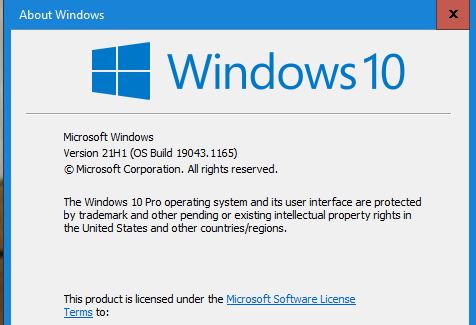New
#40
KB5005033 Windows 10 2004 19041.1165, 20H2 19042.1165, 21H1 19043.1165 Win Update
-
-
-
New #42
I should have said: "They do not publish the details of what they have fixed until sometime later on in order for the majority of users to have the fixes in place." I was trying to get the point across to MUser that just because the CU is not packed with details of fixes made and what was done, and how they were fixed, etc., it does not mean it did little to nothing. It did quite a bit.
-
New #43
-
New #44
-
New #45
Just finished the update. Ran SFC and Dism no errors. It took a while, but then I'm on a pre-Vista laptop so it's expected. So far no errors, only time will tell.
-
New #46
-
-
-
-
Related Discussions


 Quote
Quote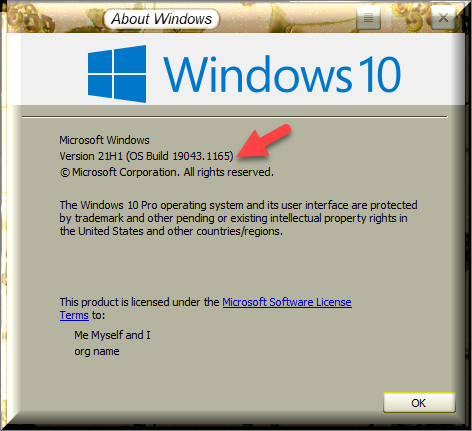
 (tongue-in cheek)
(tongue-in cheek)