New
#1
CVE-2021-36934 Windows Elevation of Privilege Vulnerability
-
-
New #2
When I try to access \%windir%\system32\config folder I am asked to give Admin permission to access this folder. That is why the command fails. I am going to leave the folder alone, my guess is someone has changed the perms on that folder and thinks there is an issue. But could be, because you are running VSS. I am not running VSS.
-
-
New #4
In PowerShell try running this command "icacls $env:windir\system32\config\*.* /inheritance:e"
Variables in PowerShell work differently than in a cmd line.
-
New #5
you have to run both the Command Prompt and PowerShell in administrator mode. For Command Prompt go to the start menu, windows system folder and right-click on the Command Prompt chose more than run as administrator.

CVE-2021-36934 Windows Elevation of Privilege Vulnerability
HiveVulnerability - Windows 10 version 1809 and higherLast Updated: 21 Jul 2021 at 12:35
Executive Summary
An elevation of privilege vulnerability exists because of overly permissive Access Control Lists (ACLs) on multiple system files, including the Security Accounts Manager (SAM) database. An attacker who successfully exploited this vulnerability could run arbitrary code with SYSTEM privileges. An attacker could then install programs; view, change, or delete data; or create new accounts with full user rights.
An attacker must have the ability to execute code on a victim system to exploit this vulnerability.
We will update this CVE with mitigations and workarounds as our investigation progresses.
FAQ
No versions of Windows are listed in the Security Updates table. Are all versions vulnerable?
So far, we can confirm that this issue affects Windows 10 version 1809 and newer client operating systems. We will update this CVE as we continue our investigation. If you wish to be notified when updates are released, we recommend that you register for the security notifications mailer to be alerted of content changes to this CVE. See Microsoft Technical Security Notifications.
Read more: https://msrc.microsoft.com/update-gu...CVE-2021-36934
Related Discussions


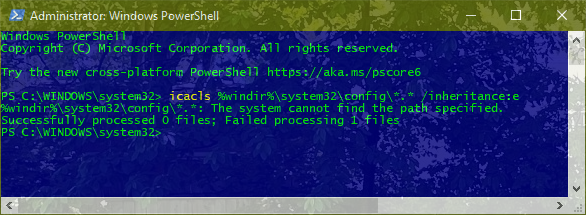

 Quote
Quote