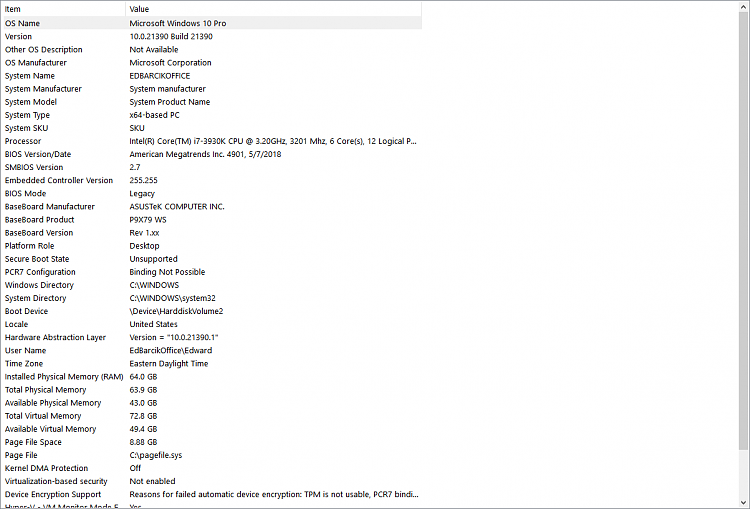New
#90
KB5004296 Windows 10 Insider RP 19043.1149 (21H1) or 19044.1149 (21H2) Insider
-
-
New #91
That's exactly what I was saying. If you create an ISO and do an upgrade install, you won't loose anything, but that's not the way you need to go, it's just an update ans it seems the only way to fix the problem. I left the MVP and beta group because you couldn't get answers to questions and well documented bugs were not fixed.
So Ms, why are there a bunch of users working on RP getting such problems ? Or Nvidia why do a lot of users upgrade their video drivers and loose their second monitor on reboot. Nobody gets answers and most fixes come about from dedicated users like you and I.
Now we have 1041, 1042, 1043 going to 1044.
It just gets more confusing.
I must say it does get very frustrating at times
-
-
-
-
New #95
Go here (if you have an X64 processor) (21H1 HERE)
Create a folder with name that has no spaces on your machine (name it UUDUMP)
Click on create download package & save in created folder. Unzip and launch -uup_download_windows.cmd- with administrator privileges. Sit back and wait until the software says Click 0 to exit
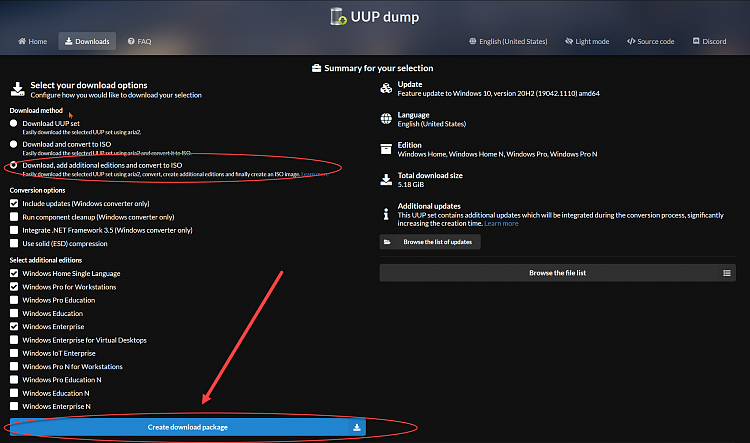
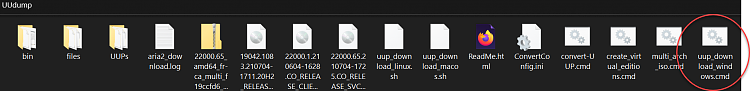
Here this is if you want to add editions. Click download add additional editions radio button
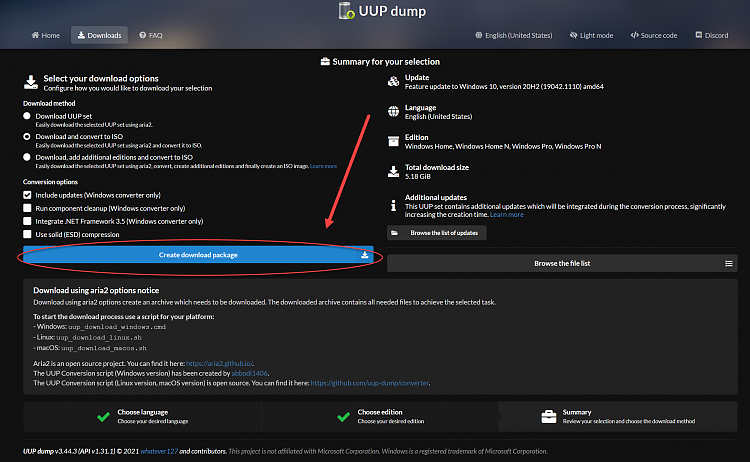
-
New #96
-
New #97
There is a nice tutorial on how to deal with UUPDump:
UUP Dump - Download Windows Insider ISO | Windows 11 Forum
By the same token, anything Win 11 should be posted in the Win 11 forum:
Windows 11 Forum
or
KB5004252 Windows 11 Insider Preview Dev Build 10.0.22000.71 - July 15 | Windows 11 Forum
Really hope that helps!
Cheers!
-
New #98
If some of you installed KB5003690 (June 21, 2021) andyou were running 1904X.1081
then tried to upgrade to 1940X.1149 and got this message "PSFX_E_MATCHING_BINARY_MISSING"
This issue occurs on devices that have been scavenged automatically to remove outdated resource records.
READ ON from MS
-
-
New #99
You cannot go backwards using an ISO as an In-Place Upgrade/Repair. Dev channel is 22000.100 now and RP or Beta is 19043 or 19042 (19044 for some). Point is, you cannot go backwards unless you clean install, start over, wipe and re-load.
So, UUPDump will make you an ISO, but you will need to make a bootable media, Thumb, DVD, and boot it and clean install to get to a build you can set to RP or Beta, or RTM.
Clear as mud, right?
Related Discussions


 Quote
Quote