New
#1
KB5004237 Windows 10 2004 19041.1110, 20H2 19042.1110, 21H1 19043.1110 Win Update
- Updates for verifying usernames and passwords.
- Updates to improve security when Windows performs basic operations.
- Updates an issue that might make printing to certain printers difficult. This issue affects various brands and models, but primarily receipt or label printers that connect using a USB port.
- This update makes quality improvements to the servicing stack, which is the component that installs Windows updates. Servicing stack updates (SSU) ensure that you have a robust and reliable servicing stack so that your devices can receive and install Microsoft updates.
- This build includes all the improvements from Windows 10, version 2004.
- No additional issues were documented for this release.
- This build includes all the improvements from Windows 10, version 2004.
- No additional issues were documented for this release.
- Addresses an issue that might make printing to certain printers difficult. This issue affects various brands and models, but primarily receipt or label printers that connect using a USB port.
- Removes support for the PerformTicketSignature setting and permanently enables Enforcement mode for CVE-2020-17049. For more information and steps to enable full protection on domain controller servers, see Managing deployment of Kerberos S4U changes for CVE-2020-17049.
- Adds Advanced Encryption Standard (AES) encryption protections for CVE-2021-33757. For more information, see KB5004605.
- Addresses a vulnerability in which Primary Refresh Tokens are not strongly encrypted. This issue might allow the tokens to be reused until the token expires or is renewed. For more information about this issue, see CVE-2021-33779.
- Security updates to Windows Apps, Windows Management, Windows Fundamentals, Windows Authentication, Windows User Account Control (UAC), Operating System Security, Windows Virtualization, Windows Linux, the Windows Kernel, the Microsoft Scripting Engine, the Windows HTML Platforms, the Windows MSHTML Platform, and Windows Graphics.
- Extract the cab from the msu via this command line (using the package for KB5000842 as an example): expand Windows10.0-KB5000842-x64.msu /f:Windows10.0-KB5000842-x64.cab <destination path>
- Extract the SSU from the previously extracted cab via this command line: expand Windows10.0-KB5000842-x64.cab /f:* <destination path>
- You will then have the SSU cab, in this example named SSU-19041.903-x64.cab. Slipstream this file into your offline image first, then the LCU.
- Install the May 11, 2021 update (KB5003173) before you install the latest cumulative update.
- If an image does not have the February 24, 2021 (KB4601382) or later cumulative update, install the January 12, 2021 SSU (KB4598481) and the May 11, 2021 update (KB5003173).
-
-
-
-
-
New #5
All good here, nice and quick
-
New #6
Damn, kb5004237 is taking forever to install on all 4 21h1 machines i've installed it on so far. 30 + mins ... not slow machines either ... core i7 .. 16GB ram and SSD.
-
New #7
Very quick and nice update. No issues so far, it took me around 10 min.
-
New #8
All went in fine. But I noticed in settings, the account picture and other info has gone. I cannot remember exactly what was in there as it is now gone. Anyone else seeing the same? Guess it's been intentionally removed by MS
-
-

KB5004237 Windows 10 2004 19041.1110, 20H2 19042.1110, 21H1 19043.1110
Cumulative Update - July 13, 2021Category: Win Update
Last Updated: 29 Jul 2021 at 16:28
UPDATE 7/29: KB5004296 Windows 10 2004 19041.1151, 20H2 19042.1151, 21H1 19043.1151
Take action: July 2021 security update available for all supported versions of Windows
The July 2021 security update release, referred to as our “B” release, is now available for Windows 10, version 21H1 and all supported versions of Windows. Release notes associated with these updates might publish with a delay of up to an hour after the updates are available for download. We recommend that you install these updates promptly. For more information on the different types of monthly quality updates, see our Windows 10 update servicing cadence primer.
July 13, 2021 - KB5004237 (OS Builds 19041.1110, 19042.1110, and 19043.1110)
6/15/21
IMPORTANT This release includes the Flash Removal Package. Taking this update will remove Adobe Flash from the machine. For more information, see the Update on Adobe Flash Player End of Support.
11/17/20
For information about Windows update terminology, see the article about the types of Windows updates and the monthly quality update types. To view other notes and messages, see the Windows 10, version 2004 update history home page.
Note Follow @WindowsUpdate to find out when new content is published to the release information dashboard.
Highlights
Improvements and fixes
Note To view the list of addressed issues, click or tap the OS name to expand the collapsible section.
Windows 10 servicing stack update - 19041.1081, 19042.1081, and 19043.1081
Windows 10, version 21H1
This security update includes quality improvements. Key changes include:
Windows 10, version 20H2
This security update includes quality improvements. Key changes include:
Windows 10, version 2004
Note: This release also contains updates for Microsoft HoloLens (OS Build 19041.1157) released July 13, 2021. Microsoft will release an update directly to the Windows Update Client to improve Windows Update reliability on Microsoft HoloLens that have not updated to this most recent OS Build.
This security update includes quality improvements. Key changes include:
If you installed earlier updates, only the new fixes contained in this package will be downloaded and installed on your device.
For more information about the resolved security vulnerabilities, please refer to the new Security Update Guide website.
Windows Update Improvements
Microsoft has released an update directly to the Windows Update client to improve reliability. Any device running Windows 10 configured to receive updates automatically from Windows Update, including Enterprise and Pro editions, will be offered the latest Windows 10 feature update based on device compatibility and Windows Update for Business deferral policy. This doesn't apply to long-term servicing editions.
Known issues in this update
Symptom Workaround When using the Microsoft Japanese Input Method Editor (IME) to enter Kanji characters in an app that automatically allows the input of Furigana characters, you might not get the correct Furigana characters. You might need to enter the Furigana characters manually.
Note The affected apps are using the ImmGetCompositionString() function.We are working on a resolution and will provide an update in an upcoming release. Devices with Windows installations created from custom offline media or custom ISO image might have Microsoft Edge Legacy removed by this update, but not automatically replaced by the new Microsoft Edge. This issue is only encountered when custom offline media or ISO images are created by slipstreaming this update into the image without having first installed the standalone servicing stack update (SSU) released March 29, 2021 or later.
Note Devices that connect directly to Windows Update to receive updates are not affected. This includes devices using Windows Update for Business. Any device connecting to Windows Update should always receive the latest versions of the SSU and latest cumulative update (LCU) without any extra steps.To avoid this issue, be sure to first slipstream the SSU released March 29, 2021 or later into the custom offline media or ISO image before slipstreaming the LCU. To do this with the combined SSU and LCU packages now used for Windows 10, version 20H2 and Windows 10, version 2004, you will need to extract the SSU from the combined package. Use the following steps to extract the using SSU:
If you have already encountered this issue by installing the OS using affected custom media, you can mitigate it by directly installing the new Microsoft Edge. If you need to broadly deploy the new Microsoft Edge for business, see Download and deploy Microsoft Edge for business.
How to get this update
Before installing this update
Microsoft now combines the latest servicing stack update (SSU) for your operating system with the latest cumulative update (LCU). For general information about SSUs, see Servicing stack updates and Servicing Stack Updates (SSU): Frequently Asked Questions.
Prerequisite:
For Windows Server Update Services (WSUS) deployment:
For offline Deployment Image Servicing and Management (DISM.exe) deployment:
Install this update
Release Channel Available Next Step Windows Update and Microsoft Update Yes None. This update will be downloaded and installed automatically from Windows Update. Windows Update for Business Yes None. This update will be downloaded and installed automatically from Windows Update in accordance with configured policies. Microsoft Update Catalog Yes To get the standalone package for this update, go to the Microsoft Update Catalog website. Windows Server Update Services (WSUS) Yes This update will automatically sync with WSUS if you configure Products and Classifications as follows:
Product: Windows 10, version 1903 and later
Classification: Security Updates
If you want to remove the LCU
To remove the LCU after installing the combined SSU and LCU package, use the DISM/Remove-Package command line option with the LCU package name as the argument. You can find the package name by using this command: DISM /online /get-packages.
Running Windows Update Standalone Installer (wusa.exe) with the /uninstall switch on the combined package will not work because the combined package contains the SSU. You cannot remove the SSU from the system after installation.
File information
For a list of the files that are provided in this update, download the file information for cumulative update 5004237.
For a list of the files that are provided in the servicing stack update, download the file information for the SSU - version 19041.1081, 19042.1081, and 19043.1081.
Source: https://support.microsoft.com/help/5004237
Direct download links for KB5004237 MSU file from Microsoft Update Catalog:
Download KB5004237 MSU for Windows 10 v2004, v20H2, and v21H1 32-bit (x86) - 271.3 MB
Download KB5004237 MSU for Windows 10 v2004, v20H2, and v21H1 64-bit (x64) - 587.6 MB
Download KB5004237 MSU for Windows 10 v2004, v20H2, and v21H1 ARM64 - 627.9 MB
Related Discussions

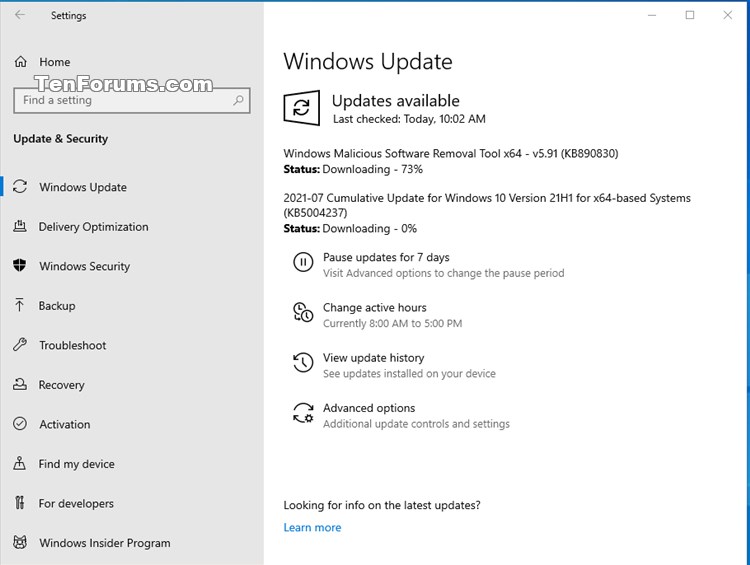

 Quote
Quote


