New
#50
KB5004745 Windows 11 Insider Preview Dev Build 10.0.22000.65 - July 8 Insider
-
-
New #51
I use W10UI_10.4_PSF from git WHD/W10UI_10.4_PSF.zip at master . abbodi1406/WHD . GitHub ...you just drop the psf file in the folder along with any cabs & ssu, then run W10UI.cmd (as admin) & it installs them all at once, if there's an ssu file it'll do that first.
*** RIGHT CLICK FIX ***
After many days of fiddling i have FINALLY figured out the right clicking issue. Under settings-system-about-advanced system settings-advanced tab-performance setting button-"Animate Controls & Elements Inside Windows" box must be checked.
Close file explorer & reopen it...now you should be able to right click away on anything all you want again.
-
New #52
10.0.22000.65: MajoGeek Taskbar Tweak 01 Over 03
I did more tests with this reg tweak that sets the taskbar center top. We must keep Regedit open at the tweak emplacement. This is a not an easy tweak, you must be precise.
Here's the result and how to set the taskbar at center top in 21H2.
-First step: Regedit
HKEY_CURRENT_USER\Software\Microsoft\Windows\CurrentVersion\Explorer\StuckRects3 > Open Settings (screenshot) > Edit 2nd row > Fifth value (under F3) > Delete | 03 > type 01 immediately after > click OK >
-Second step: Task Manager
File Explorer must be restarted now in Task Manager to apply change > open FE if close > restart FE from Task Manager << all instances >>. The taskbar is on top now, feel free to set it left or center.
-03 is default > at bottom
-01 is top > Works ok > calendar is offset at bottom, but ok > Start opens left > search is where it belongs
-02 is right > empty desktop > click Win key to recover Regedit > go back to 01 or 03 > OK
-00 is left > empty taskbar > refresh by itself > desktop unstable > Go back to 01 or 03 > OK
Warning: Don't try 00 and 02, they are not working. The Win key is a must to get regedit back or if you ran into trouble. You will for 02 and more for 00.
Thanks to Major Geek!
-
New #53
-
New #54
Please, I did not understand the English translation, is it possible to give a pictorial guide? Thank you.
-
New #55
-
New #56
Hi folks
@mods
Suggestion -- can we make the W11 announcements / fixes etc part of a new thread / section --there's a W11 Forum which is better placed for these. Some of us (although maybe running / testing W11 as well ) are also still running W10 and it's getting harder to pick up specific issues / new builds of W10 if all mixed up with the W11 posts.
For those running W11 in VM's there's also the Virtualisation section - a good place too.
Just a suggestion here but I think a valid one.
Cheers
jimbo
-
New #57
I have been trying to get folks to do that for years, even before Win11. There's an Insider subforum on TenForums, but every announcement of a new Insiders build becomes a hundreds-of-posts long jumble. Very difficult to follow specific issues, very difficult to go back find what you need. It seems that folks here would rather do it this way. Oh well.
-
New #58
It’s a good suggestion but I’d rather keep everything on ten forums for now until at least Windows 11 is released to the public. Sites like Windowsq and Elevenforum use up way to many resources and slow my pc down to a halt when I visit them. Tenforums does not. Another reason why I prefer using tenforums because it doesn’t require Java script to work or let me login while elevenforum and windowsq does. I don’t like using JavaScript because it slows down my pc a lot and uses tons of ram.
-
-
New #59
Is it possible to keep Office 2019 x86 , on latest Win11 ..........?
Related Discussions


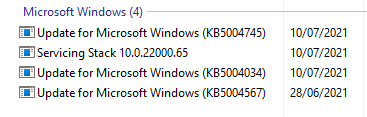

 Quote
Quote
