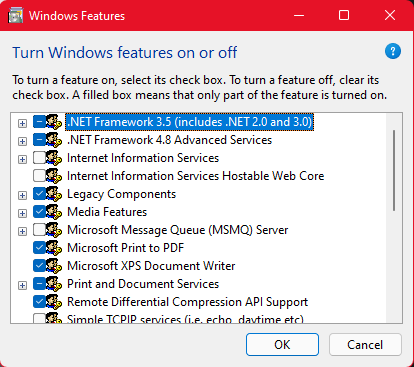New
#30
Yes, I found that too. They've tightened up the permissions, you first have to grant Administrators full control of each of the RollupFix folders in the LCU folder. By default Administrators only have read/execute, list, etc. permissions in W11, in W10 it was full control. You may also need to change the ownership of each package folder from SYSTEM to Administrators before you can change its permissions. It can be done though....
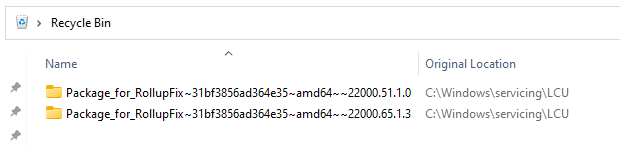


 Quote
Quote