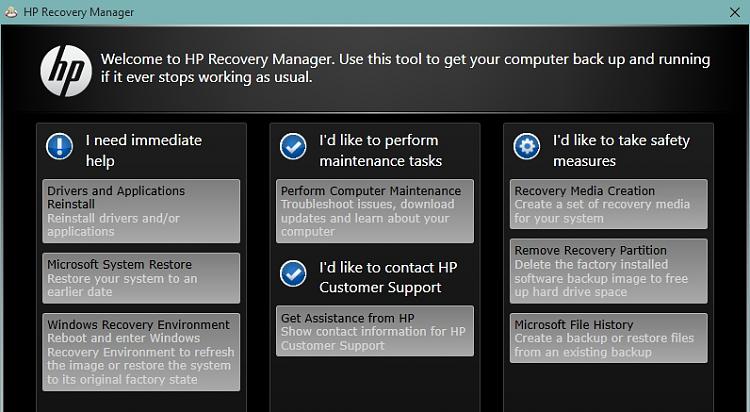New
#30
Ah, I see now. Is a Full Flash Update as good as a clean install then ? I see that one diff in Control Panel/Recovery/Reset This PC is that my orig 8.1 still has option to reset to orig factory config, but new one only has the options to reset with or without programs and data. I'm asking because I used the 'create recovery drive' tool to make a backup for this person. I assume that will reinstall the HP add ons like Cyberlink too ?
On my 8.1, after the 30 day trial and the Windows.old is auto deleted, will the recovery drive reset to orig Windows 8.1 or 10 ? If 8.1, I should just clear Drive D then ? I had this option before when I created a recovery drive for the orig computer but kept it anyway. Thanks for considering all these Q's.


 Quote
Quote