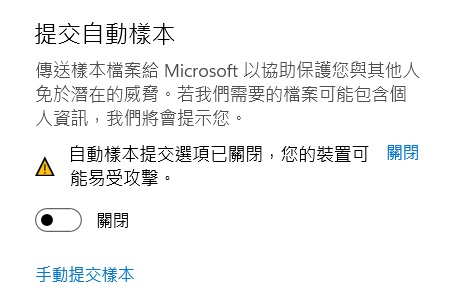New
#120
Windows 11 Insider Preview Dev 10.0.22000.51 (co_release) - June 28 Insider
-
-
New #121
-
New #122
how to do backup image in win 11 now ??? in win 10 go to back up and restore (windows 7)..this no more ??
edit : sorry through control panel...still there
-
New #123
-
New #124
-
New #125
Tried to upgrade my PC that is on a larger Domain and it was blocked because the Domain Controller is still using FRS to replicate vs the required DFS. Anyone run into this or no a work around?
<CompatibilityInfo BlockingType="Hard" Message="This machine is a domain controller in a domain that is still using the File Replication Service (FRS) to replicate the SYSVOL share. FRS is deprecated and the new operating system doesn't support it. You MUST migrate the specified domain to use DFS Replication using the DFSRMIG command before the upgrade can proceed." Title="Microsoft File Replication Service (FRS)"/>
Thanks for any advice
jjw
ND
-
-
-
-
-
Related Discussions



 Quote
Quote