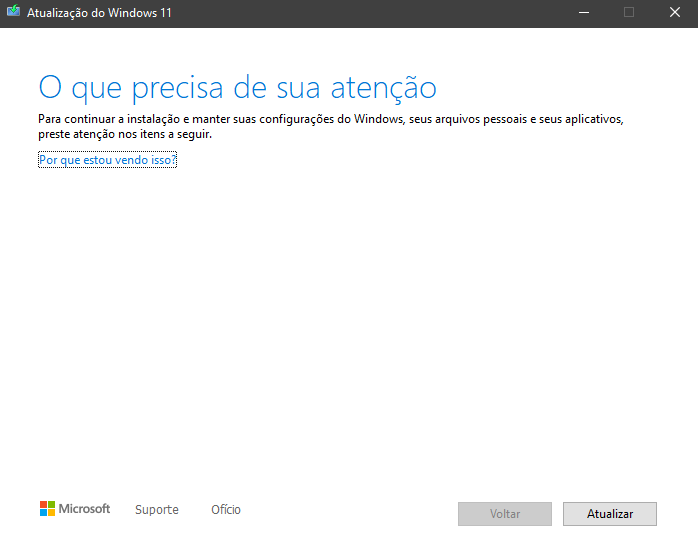New
#110
Windows 11 Insider Preview Dev 10.0.22000.51 (co_release) - June 28 Insider
-
-
New #111
ok thanks for the info
a bit annoying as never had task bar on bottom
-
-
New #113
If anyone fails to make the ISO using uupdump try to put the folder in the root directory C: and it may work
-
-
New #115
-
-
New #117
-
New #118
-
-
New #119
I've had some random things happening... Chalked up to a new build...
The ribbon in file explorer displays half the time, and the other half goes to some new look... Depending on it's mood I guess... Also at first right clicking on the desktop did nothing, then it decided it'd start showing the menu... There's a lot to like, but also a lot to not like so far...
Related Discussions


 Quote
Quote