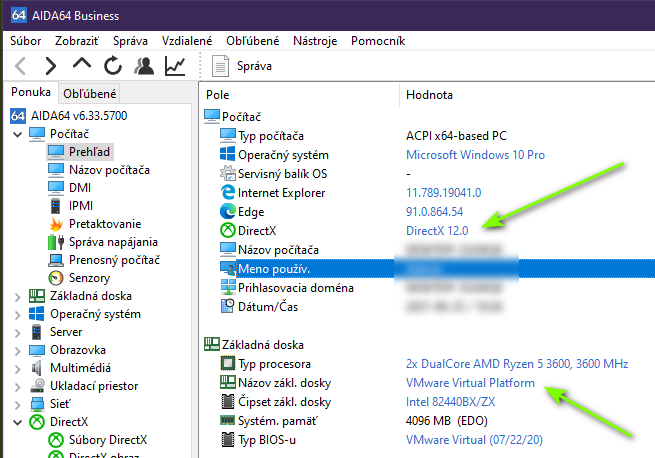New
#10
Not necessarily.
There is VMWare Player too, that is free for personal usage. It is true, it only support DirectX 11, not 12 but supports several GBs of VRAM and is generally way superior to VirtualBox's graphics.
QEMU is not a good choice unless you can get it to use kernel virtualization. On Linux this is trivial with KVM but on a Windows base-host, once again, it needs Hyper-V. However, even though Home edition does not have the hyper-v role, it seems to have some degree of hyper-v support too, it is not just the full hypervisor we are used to. You could try:
Enable the Windows Hypervisor Platform which, supposing it can power up Hyper-V, would let applications take usage of it. It might be possible with QEMU this way on Home edition too. The other element in the "turn features on or off" is virtual machine platform - that is WSL2 (Linux subsystem 2), also based on Hyper-V, also available in Home edition.
Also you can instruct VMWare to utilize this Windows Hypervisor Platform instead of it's own engine. But make sure to make your choice as you can't have both: if you enable any of the hyper-v features (such as these) you cannot use vmware's or even virtualbox's own virtualization engine because they conflict with hyper-v. You would then have to turn off all these hyper-v-related features first.


 Quote
Quote