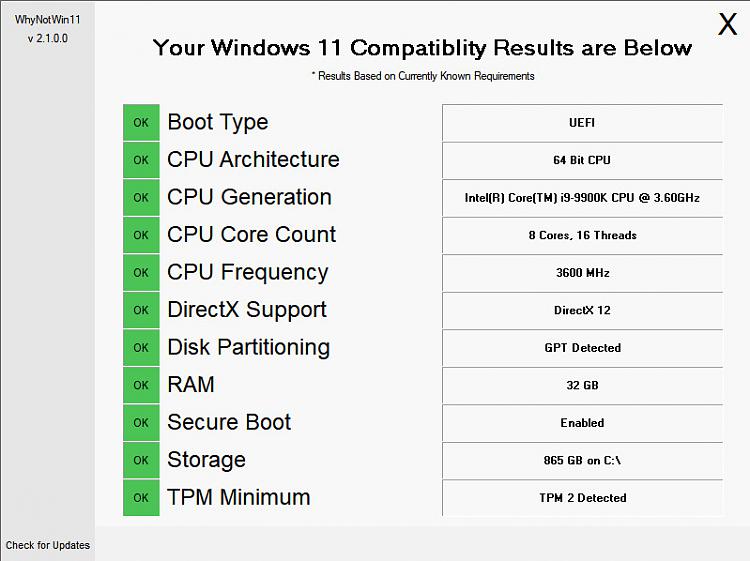New
#150
Yep...in all respects W11 = W10. I guess they had to bump up the number because of raising the hardware baselines slightly between the versions. Might as well say that it would have been too confusing to up the baselines in Win10, so from that perspective calling it W11 makes more sense.
Win10 has years ahead of it, but now I'm wondering if 21390.2025 is the very last Win10 Insider's build we'll get...? I guess that initially release preview will go on spitting out Win10 Insider builds; beta channel goes to W11 on machines that fail some aspects of the W11 checklist, while the dev channel goes straight to bog-standard Win11 next week, from what I've read.



 Quote
Quote