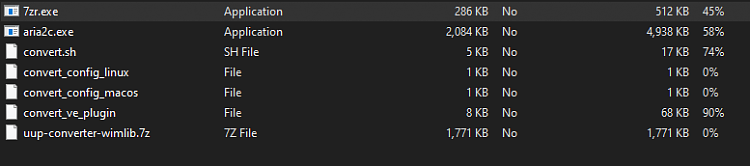New
#280
Hello @tinmar49,
As the MS Tool has been a bit Hit & Miss, you could try this. It tells you what the incompatability actually is, if ANY . . .
> WhyNotWin11 - GitHub
This was recommended byPaul ThurrottandMary Jo FoleyonWindows Weekly.
I hope this helps.


 Quote
Quote