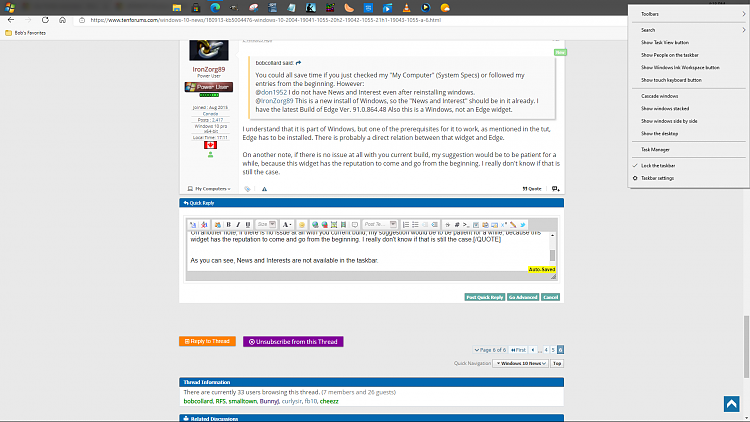New
#50
KB5004476 Windows 10 2004 19041.1055, 20H2 19042.1055, 21H1 19043.1055 Win Update
-
-
New #51
-
New #52
-
New #53
That looks right, is your PC x86 or x64? You can find out by going to Setting > System > About.
From this location: https://www.catalog.update.microsoft...px?q=KB5001396
If you have x64, download this one: 2021-04 Cumulative Update Preview for Windows 10 Version 1909 for x64-based Systems (KB5001396)
If you have x86, download this one: 2021-04 Cumulative Update Preview for Windows 10 Version 1909 for x86-based Systems (KB5001396)
-
New #54
-
New #55
Did you use to have it before?. "News and Interests" started rolling out with KB5001391.
You can use the following tut to try to have it back either with the .bat file or the registry tweak:
How to Add or Remove News and Interests icon on Taskbar in Windows 10 | Windows Questions
Remember Edge browser's latest build has to be installed for this widget to show or work.
----updated----
Another tut you can check out about the issue at hand:
Enable or Disable News and Interests on Taskbar in Windows 10
-
New #56
You could all save time if you just checked my "My Computer" (System Specs) or followed my entries from the beginning. However:
@don1952 I do not have News and Interest even after reinstalling windows.
@IronZorg89 This is a new install of Windows, so the "News and Interest" should be in it already. I have the latest Build of Edge Ver. 91.0.864.48 Also this is a Windows, not an Edge widget.
-
New #57
I understand that it is part of Windows, but one of the prerequisites for it to work, as mentioned in the tut, Edge has to be installed. There is probably a direct relation between that widget and Edge.
On another note, if there is no issue at all with you current build, my suggestion would be to be patient for a while, because this widget has the reputation to come and go from the beginning. I really don't know if that is still the case.
-
New #58
-
-
New #59
Go look at this: How to Enable or Disable News and Interests on Taskbar in Windows 10
Related Discussions

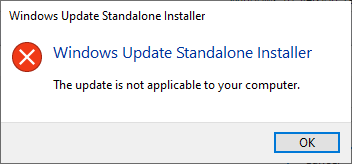

 Quote
Quote