New
#80
KB5003637 Windows 10 2004 19041.1052, 20H2 19042.1052, 21H1 19043.1052 Win Update
-
-
-
New #82
Busy lately, but all applicable machines now updated. No issues to report. Interesting that Dev Channel is on hiatus until on/after June 24 except for CUs. You'd think they'd test the servicing channel through the Beta Channel and the Release Preview Channel instead. Don't get it, but understand they're pausing for political/strategic reasons. Should be interesting to see what happens on 6/24!
--Ed--
-
New #83
I too, use it frequently (Disk Cleanup), and it works without issue, for me.
I also sometimes, use System/Storage, as f14tomcat mentioned.
Both seem to accomplish the same result, at least for me.
Perhaps the issue is between running Beta channel vs Stable channel.... just a thought.
-
New #84
They both currently have the same code so would make no difference. Both options have been available in RTM and Insider builds for some time.Perhaps the issue is between running Beta channel vs Stable channel.... just a thought.
-
-
New #86
-
New #87
I find that when I use System Storage and then use Disk Cleanup, DC always finds a lot of files. However, when I use DC first, System Storage finds nothing ??
-
New #88
Many thanks Mikey89, WXC and Denis(Try3) for getting back to me, very much appreciated.
It appears I was looking in the wrong place for the Update, so I'm very pleased to say with your help I have now located it (as below).
I have also learned something new from your reply Denis regarding SSU and CU (LCU) in the Update process.
Many thanks to all of you once again,
Chris.
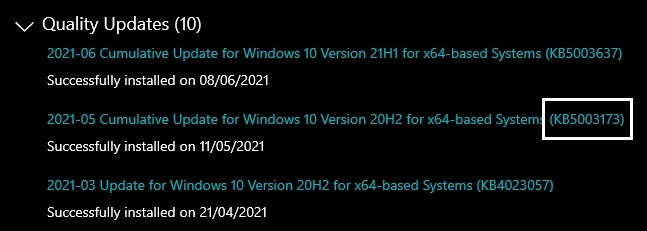
-
-
Related Discussions


 Quote
Quote

