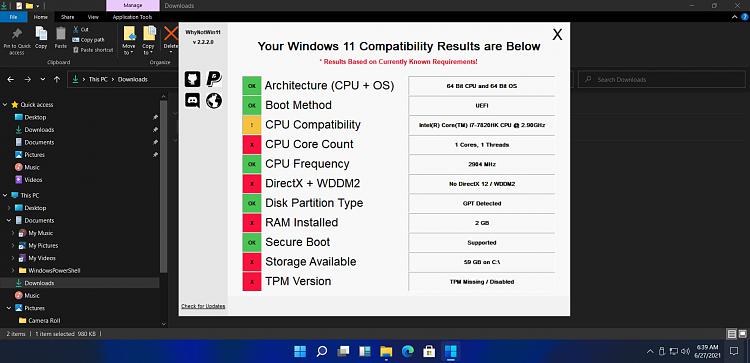New
#730
Exactly! :)
Thank you! I forgot! I just got my new notebook. System specs updated! This one came with 16GB of RAM, yay
Yes. I can't see why they would ban 7th gen. That is almost identical to 8th gen. (which is Kaby lake refresh), it's not like there are any major differences. Also 8th gen is just as vulnerable to almost all of the exploits like 7th. I'm confused.




 Quote
Quote