New
#540
Watch what is next for Windows event on June 24, 2021
-
-
New #541
@RingTailCoon.
In the devices tab in the bios you should have intel platform trust technology (PTT).
GigaByte H110M-S2H motherboard - BIOS [v.F20] without comment | ITFroccs.hu - YouTube
-
New #542
Lol yeah. They're good like that.....
Doesn't mean it is going to be true lol - and you know this already, too.....
No worries, I only watched it an hour ago - with 0 technical difficulties.
You need to check for all things - being a monster doesn't mean jack if it doesn't meet all the requirements - like TPM 2.0 and Secure Boot enabled in UEFI....
-
New #543
Good move and very happy that old machines are kept aside. They pollute the web, and they slow down technology.
Bye-bye Legacy mode,
Minimum system requirements
Code:Processor 1 gigahertz (GHz) or faster with 2 or more cores on a compatible 64-bit processor or System on a Chip (SoC) Memory 4 GB RAM Storage 64 GB or larger storage device System firmware UEFI, Secure Boot capable TPM Trusted Platform Module (TPM) version 2.0 Minimum system requirements Graphics card DirectX 12 compatible graphics / WDDM 2.x Display >9” with HD Resolution (720p) Internet connection Microsoft account and internet connectivity required for setup for Windows 11 Home Certain features require specific hardware, see detailed system requirements.
-
-
New #545
-
New #546
-
-
New #548
-
-
New #549
Related Discussions

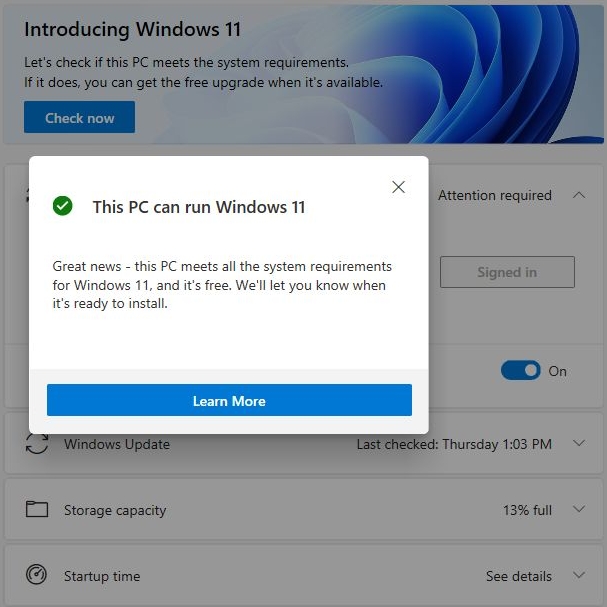

 Quote
Quote
 I wonder if my XFX MERC 319 Speedster RX 6900 XT Black is too weak? MS needs to work on their compatibility tool.
I wonder if my XFX MERC 319 Speedster RX 6900 XT Black is too weak? MS needs to work on their compatibility tool.